Readers offer their best tips for making your litter box easier to clean, melting butter for popcorn and dealing with tight jeans after big dinners.
Every day we receive stacks of great reader tips. From the Tips Box is where we round up some of our favourites. Got a tip of your own to share? Add it in the comments or send it using our [contact text=”contact form”].
Reinforce Your Cat Litter Box with a Cereal Carton
Martin shares a way to make litter boxes a little easier to clean out:
I found that when I went to change the bag in my cat’s litter box, the bag was often torn by my cat’s claws or pulled down from the edges of the box. This meant I not only had to empty the litter box, but also wash it out every time. I solved my problem by inserting an unfolded cereal box in between the bag and kitty litter.
[clear]

Melt Butter in Your Microwave with a Shot Glass
Our very own Whitson Gordon shares a clever use for shot glasses:
Since becoming an adult, I now use mine to melt butter for popcorn.
Photo by Lunauna.
[clear]
Get Jeans Ready for Large Dinners with a Rubber Band
Shannon clues us in to a great way to prepare your jeans before a heavy meal:
The holidays in Canada are coming up and I figured this would be a good time for this post. I came up with this idea a while ago and created a YouTube video. My friends suggested I submit it to Lifehacker because it’s hilarious — but also super useful!
You just use a sturdy rubber band to increase the width of the waist on your jeans. It’s better than unbuttoning because it keeps the fly zipper down and also keeps the sides close to your stomach so they’re not popping out and making it clear that you unbuttoned your pants! It’s also great for when you’re just temporarily in between sizes.
[clear]
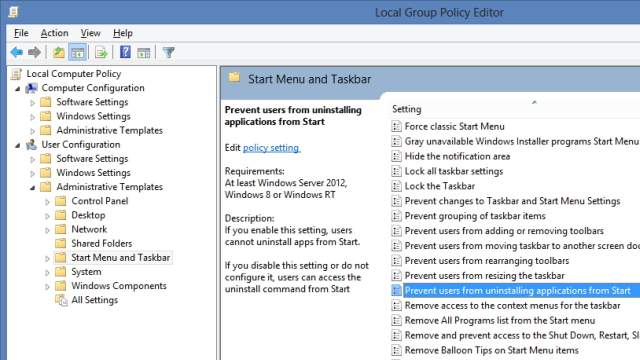
Stop Users from Uninstalling Windows 8 Apps
Mark shares a way to prevent users from uninstalling Windows 8 apps:
We have a Windows 8 PC in the family room and a couple of times I’ve come in to find that my kids have uninstalled apps from the Start Screen. The problem is that it’s so easy to do: just one button click. I know I could set up different user accounts for them and limit their abilities but we just didn’t want to go that direction. Then, I found this solution over on How-To Geek. The instructions are pretty simple. The Local Group Policy Editor has a setting built-in for removing the Uninstall button from the Start screen.
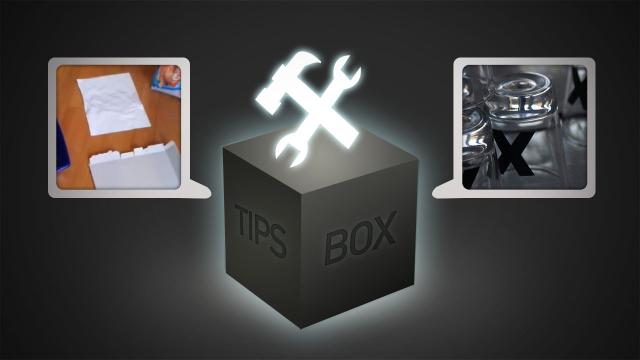
Comments