Microsoft Word is packed with all kinds of great keyboard shortcuts, so a bunch of the best often go under the radar. Tech blog Digital Inspiration has a collection of many of these lesser-known shortcuts, including using Shift+F5 to instantly cycle between your most recent edits.
When you’re digging through a massive word document, Shift+F5 is handy to see what you’ve edited most recently. Likewise, if you use it right when you open a document, you’re taken to your most recent edit. Microsoft Word is packed with a lot of lesser-known shortcuts, including a way to instantly change rich text to plain text (Ctrl+Spacebar) and an extended keyboard (Ctrl+F3). Head over to Digital Inspiration for the full list.
Get Things Done Faster with these Microsoft Word Tips [Digital Inspiration]
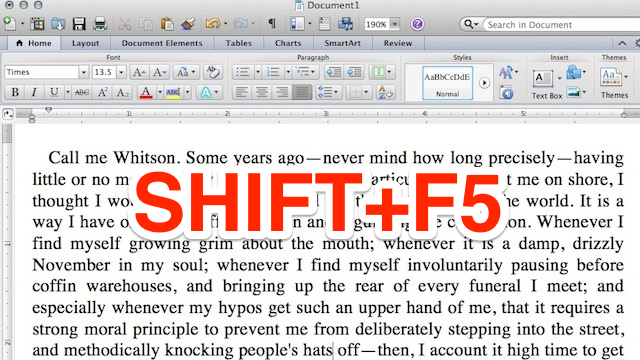
Comments