When a natural disaster hits, power and mobile networks are often unavailable — but that doesn’t mean that you can’t set up your phone ahead of time to be useful. Here’s what you should load up on your smartphone to be ready when fire, flood or chaos strike.
Photos by Galvestron and PSD Graphics
We’ve described before the “disaster kits” you should have need to have in the house. Any good disaster kit is enough to get you through at least 72 hours without power, food or water. A well-prepared smartphone is a useful addition to the mix.
Get A First Aid App
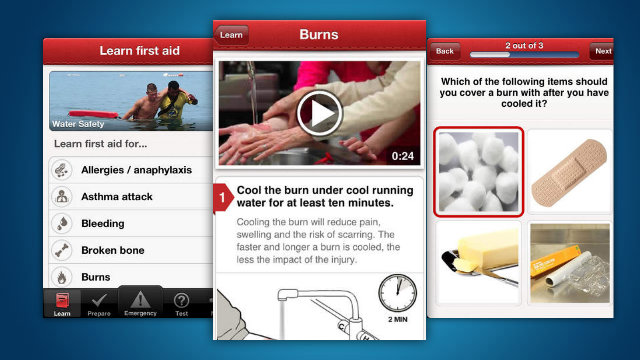
One of the most important elements of your disaster kit is your first aid kit, but that’s not much help if you don’t know how to actually use the materials inside. We’re fans of the official Red Cross First Aid app (the British Red Cross app is also fantastic) and Pocket First Aid & CPR. Those apps ensure you’ll always have descriptions of basic first aid procedures to hand.
Store Important Documents On Your Phone
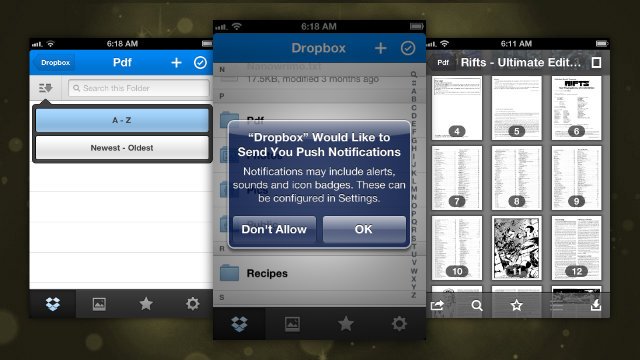
Every disaster kit should include copies of important documents such as passports, birth certificates, title deeds and other essentials. As well as physical copies, keep a digital backup. If you want to store those files in the cloud, we’d recommend doing so with an encrypted Dropbox folder. Then, just grab a copy of the Dropbox mobile app so you’ll have access to them from anywhere, even if you can’t get to your computer. Likewise, you can keep a scanned copy of those documents on your phone as well.
Download Offline Maps
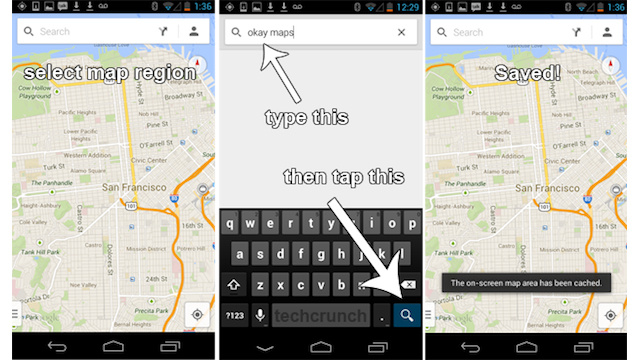
Maps can be incredibly helpful during an emergency, but you won’t be able to use smartphone maps if the local mobile network is done. Thankfully, you can prep ahead and download offline maps in the Google Maps app by simply typing “Okay Maps” in the search bar. This saves the local map to your device so you can retrieve it anytime regardless of data availability or GPS access. If you want to be doubly sure you have those maps, an app like Galileo Offline Maps will provide that peace of mind.
Find Family and Friends With GPS

An app that tracks your friends and family’s location is incredibly helpful after a disaster. You often can’t text message or call during a disaster, so your best bet to track someone down is with GPS assuming it’s working. You have a lot of choices for this, but we like Apple’s Find My Friends, Android’s Find My Friends! or the cross-platform Life360. Just remember to turn the apps off when you’re not using them.
Use Survival Apps For Extra Knowledge
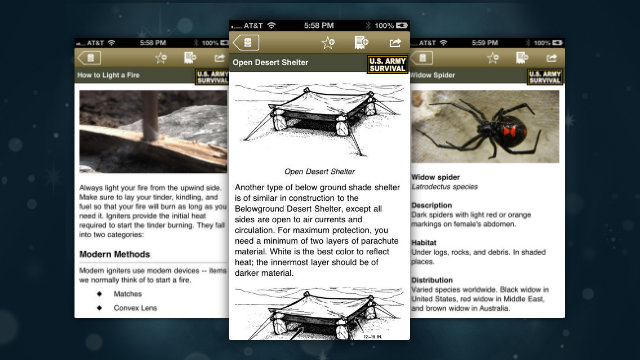
We’ve talked about how you can survive both in the wilderness and in an urban environment before, but you might not remember those details when you need them. So, it’s a good idea to load up your smartphone with apps to help you out. A good place to start is the Army Survival Guide (iOS) which includes almost everything you’ll ever need to know about basic survival techniques.

Comments
15 responses to “How To Use Your Smartphone To Prepare For Emergencies”
Seriously in the time of a real disaster you won’t have power, the cellular tower generators could run out of diesel or be covered in flood water, the fibre link could be gone, etc. Or the carrier could set the network in that area to voice only to conserve bandwidth. Instead – learn first aid. Keep a box with maps, radios, batteries, first aid gear etc. The old school methods are still the best.
I think the idea is to have this stuff for offline use. All you’ll need is battery power for your phone.
Sure the “find my friends” one probably won’t work but everything else is useful offline information.
Throw in a car charger and you should be able to keep your phone running for days when the grid goes down. With a budget solar charger you could stretch that out indefinitely.
this
you can break into a car and charge your phone
I don’t think anyone is suggesting that you’re phone is going to get through a Global Nuclear Holocaust. I personally found these tips quote useful, I hope you at least found something useful here.
I agree with you though, ultimately, the old school is still the best.
If you have Android there is a great beta app called “Serval Mesh” which basically meshes the wifi from all users with the app to create a kind of ad-hoc communications network.
Read more on the app page:
https://play.google.com/store/apps/details?id=org.servalproject
I was in the Nisqually quake in the US pacific northwest region in 2001. After the quake, there was no power, no cable TV or internet, no land lines, and so on. But there WERE cell towers with battery backup, and I was able to get onto the net (slowly) using a laptop and my phone. Data and SMS worked, voice circuits were busy. I conserved battery power, but definitely, my phone came in useful, and I like the idea of maps. When you run out of the building, you don’t necessarily have time to grab a mapbook….
In my experience during the earthquake, if anything, carriers short-change voice circuits to let SMS and data through, because it’s higher information density per byte.
“okay maps” or “OK maps”?????
The image has one, the text the other…..
Both appear to work, but I’ve updated the text for consistency.
Both appear to work, but I’ve updated the text for consistency.
SAS Survival is a better survival app.
I remember after the Christchurch quake getting back to my house and looking around, cellphones, laptops, desktop, consoles etc. It all looked worthless to my eyes. Crappy 1970’s radio my grandfather had given me, the most precious thing I owned at that moment.
I’m surprised simple utility apps like a compass (most smartphones have the hardware capability built-in) and a torch aren’t included above.
Nor a decent translation app in case you’re lost or stuck in a foreign country.
Many smartphones (e.g. HTC One) have a FM receiver built-in to monitor alerts/updates etc … again functional even if the cell network fails.
A decent GPS navigation app would be useful too as the satellites will still be working even if all land-based services go down.
funnily i paid extra for a flagship smartphone for these very features, for this exact reason
when the zombies rise i need an edge to become the governor