The parallax wallpaper in iOS 7 is one of people’s biggest annoyances with the operating system, but that doesn’t mean everyone hates it. If you enjoy the effect where the wallpaper moves around a little behind the icons, CNET put together a guide on making the perfect wallpaper that actually works properly with parallax.
Parallax is meant to show depth on the screen, but you need to pick a wallpaper that actually shows off that depth. CNET explains what works best:
Picking a wallpaper that’s a single colour, with no depth or texture to it, will all but eliminate the motion effect. But picking a photo with depth to it and that’s the proper size will create a true motion effect.
Likewise, you also need to pick a wallpaper that’s a little bigger (about 200 pixels on each side) than the screen size already on your device. Head over to CNET for the full guide.
Create the perfect parallax wallpaper in iOS 7 [CNET via TUAW]
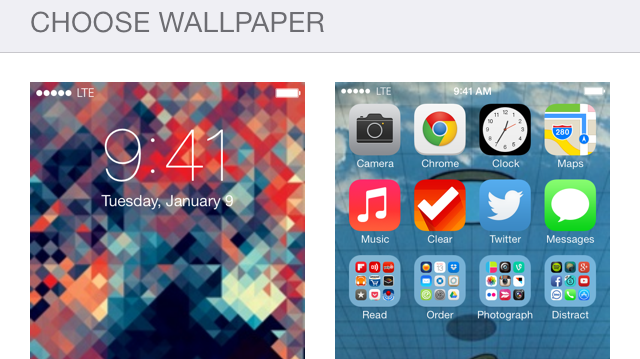
Comments