Most people use the launcher that comes with their Android phone. Whether you’re using a skinned manufacturer version or the stock Android release, custom launchers provide a stack of sweet features that you might not know existed.
If you’re on any Android device that came out in the last two to three years, your best options are going to be Nova and Apex Launcher. Many of the features we talk about here can be found in both, but there are plenty of other custom launchers around to cover specific needs. You can check out Nova (our top pick) as well as plenty of others in our App Directory post.
Use Swipe Actions To Double Your Shortcuts
Many custom launchers offer you the ability to perform actions with swipes on icons. You can tap on Gmail, for example, to open the app normally, or you can swipe up to open a Gmail label. You can use a swipe gesture to run any of the launcher’s custom actions, or launch any app or shortcut. Effectively, you double the number of shortcuts on your home screen.
Use Gestures To Navigate Your Home Screens
In addition to using swipe gestures, custom launchers often let you use multi-finger gestures to accomplish tasks. As you can see in the video above, you can set up gestures to launch apps, open the multitasking interface, or even quickly jump between your home screens.
Put Widgets In Your Icons, In Your Folders
This one is limited to Action Launcher, but it’s a compelling offering. This launcher allows you to place an icon on your home screen that, when tapped, will open the app, but when you swipe it, you’ll get a widget for that app. Rather than taking up half your home screen, each widget can take up just one space on the grid. On top of that, you can place those icons inside a folder, saving even more space.
Get More Space For All Your Shortcuts And Widgets
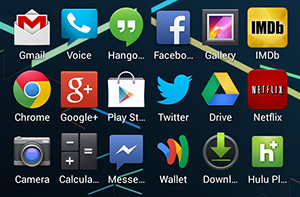
Android allows you to customise where you place just about everything on your home screens, but you might have noticed there are some annoying limitations. For starters, you might have a limited number of home screens, and icons have a fixed size and spacing. The latter can be particularly obnoxious on big screen tablets. Custom launchers typically allow you to adjust your grid size and add as many home screens as you need, so you can fit as much on one page as your screen can handle.
Quickly Access App Info Or Uninstall
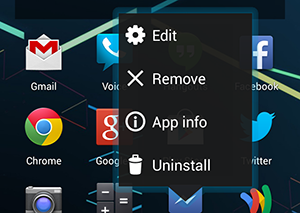
Google’s way of managing apps can be painful. With custom launchers, instead of digging through the settings app, you can just long-press an icon on your home screen. Both Nova and Apex will pop up a menu that allows you to uninstall it, jump to App Info where you can clear cache or defaults, or edit the shortcut name.
Backup Your Layout And Import It Later

One of the most time-consuming tasks when setting up a new Android device is getting everything arranged the way you like it again. While Google hasn’t made it possible to export your launcher layout yet, most custom launchers do right out of the box. If you’re a frequent ROM swapper, it’s an essential feature. Unless you just love tedium.
Get (Near) Stock Android…
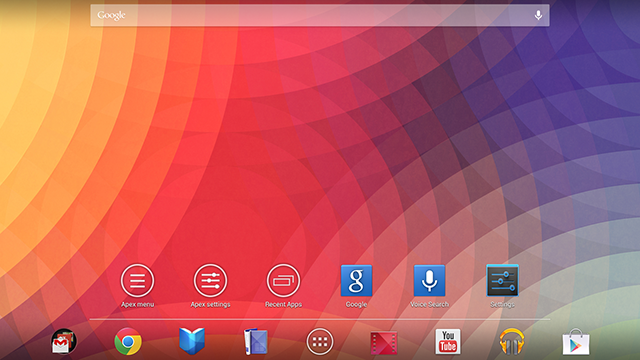
Unless you use a Nexus device, your phone’s manufacturer will have customised your launcher so that it’s not truly ‘stock’ Android. However, many of the best alternative launchers for Android are only mildly different to the stock release, adding extra features to the standard system. With very few exceptions, they look and feel almost exactly the way they would on a Nexus. Even if you don’t use any of the other features mentioned on this article, this alone can be the most compelling reason to switch.
…Or As Far From It As You Can Get
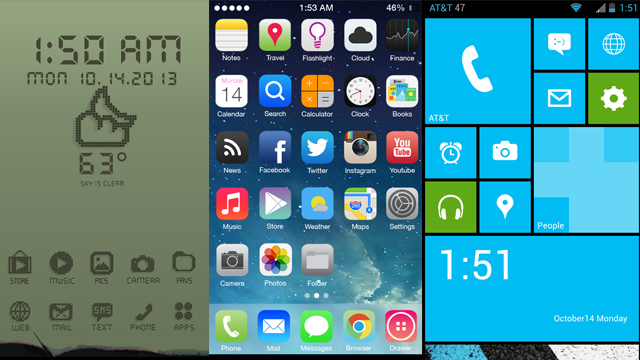
Android makes it easy to customise without messing with your phone’s fundamentals. Do you really like iOS? Dig Windows Phone’s tiles? Or are you just obsessed with Super Mario, Breaking Bad or Grand Theft Auto? Chances are you can find a launcher that caters to just about any preference. Recently featured Themer allows you to get insanely customised home screens in a quick tap. Buzz Launcher has a similar focus on customisation, but with a bit more flexibility (at the expense of simplicity). This is Android, the platform of choice after all. We won’t judge. Much.

Comments
One response to “All The Awesome Stuff You Can Do With A Custom Android Launcher”
What launcher is the one that looks like something I’d see on the original b&w gameboy? Me want.
Launcher is ‘Themer’ and it’s called “LCD”
Since using Aviate I can’t go back to any other launcher. For me it is the best mobile operating system I have used.