Mac: We often think of autocomplete as being most useful of phones. MacWorld points out that it’s pretty helpful on the desktop if you use it right.
Mac Autocomplete is handy in a few ways. Firstly, you can use it when you don’t know exactly how to spell a word. Second, you can use it to type out long words faster. In OS X, just start typing the first few letters of a word, then hit Option-Escape. An autocomplete menu appears in most apps that will allow you to quickly select the word you want. It doesn’t work everywhere (it’s not in Chrome, unfortunately), but you’ll find it in some of Apple’s apps like TextEdit.
Six great TextEdit tricks [Macworld]
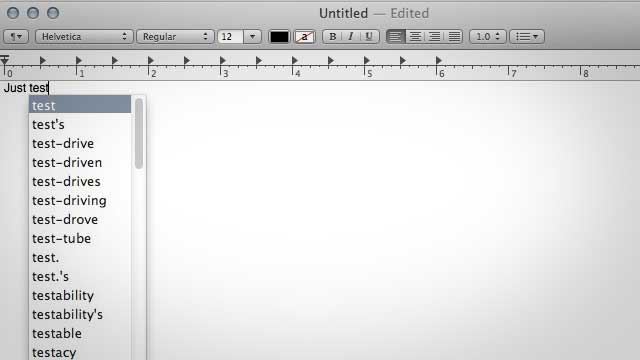
Comments