Reader DilettantesDoovers submitted this iOS 7-inspired, Geektool fuelled, end-of-winter desktop to our Desktop Showcase and we love it. It’s simple, it’s colourful, and the icons surprisingly look right at home in the dock, regardless of how you feel about iOS 7.
Now then, if you want to recreate this look on your Mac, here’s what you’ll need:
- The wallpaper, actually a photo called Tulum by photographer Max Wanger
- A mishmash of icons from various icon sets at DeviantArt, including this iOS 7 themed pack by iynque, this one by GrimlocK38, this one by Evonyx3, this pack by wineass, and this pack by softarea. Also, this icon by killalamogu for comic reading
- The SuperDocker dock customisation utility, and the PlasmaDock dock indicators for it
- The GeekTool system monitor and configuration utility for OS X
- Some basic geeklets for time/date, along with this one for weather and this one for Spotify’s “Now Playing”
That’s it. The hardest part here really is finding icons for the apps you’d like to keep in the dock, but there are — as you can see — plenty of icon packs that are full of iOS 7-themed icons for desktop applications that you can download. If you have trouble with GeekTool and getting the time and date to display or the colours right, or the Geeklets above working, check out our guide to using GeekTool and you’ll be set in no time.
ios 7 inspired desktop [DilettantesDoovers]
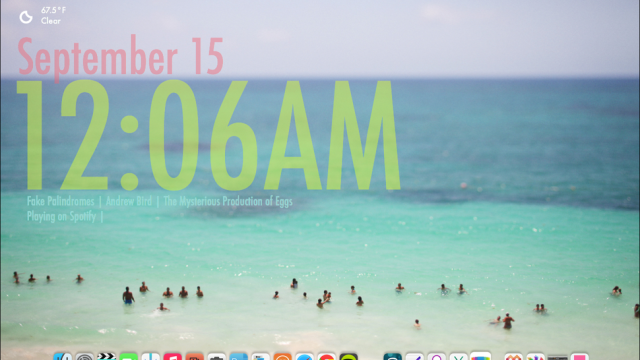
Comments
3 responses to “The iOS 7 Desktop”
That is the ugliest GUI tweak I think i have ever seen
Thats just the iOS 7 icons
Exactly