This custom dual-monitor setup comes to us from Flickr user Grant House. The clean main display has the taskbar on the left and the shortcuts on the right. The second display below sports more tools, widgets and useful information.
Want the same look for your Windows desktop? Here’s what you’ll need to make it yours:
- The wallpaper for the left display and for the right display, made specifically for this setup
- The Rainmeter system tweaking and monitoring tool for Windows
- The S7DE skin for Rainmeter to create the shortcut launchbar on the right side of the primary screen (above)
- The Wisp theme for Rainmeter to create all of the widgets on the second screen (below)
- Grant’s custom Rainmeter configs to tweak the settings on Wisp to fit the background colours and wallpaper
- DisplayFusion to keep different wallpapers on each monitor
Here’s the right display in action, sporting the custom wallpaper and skins above:
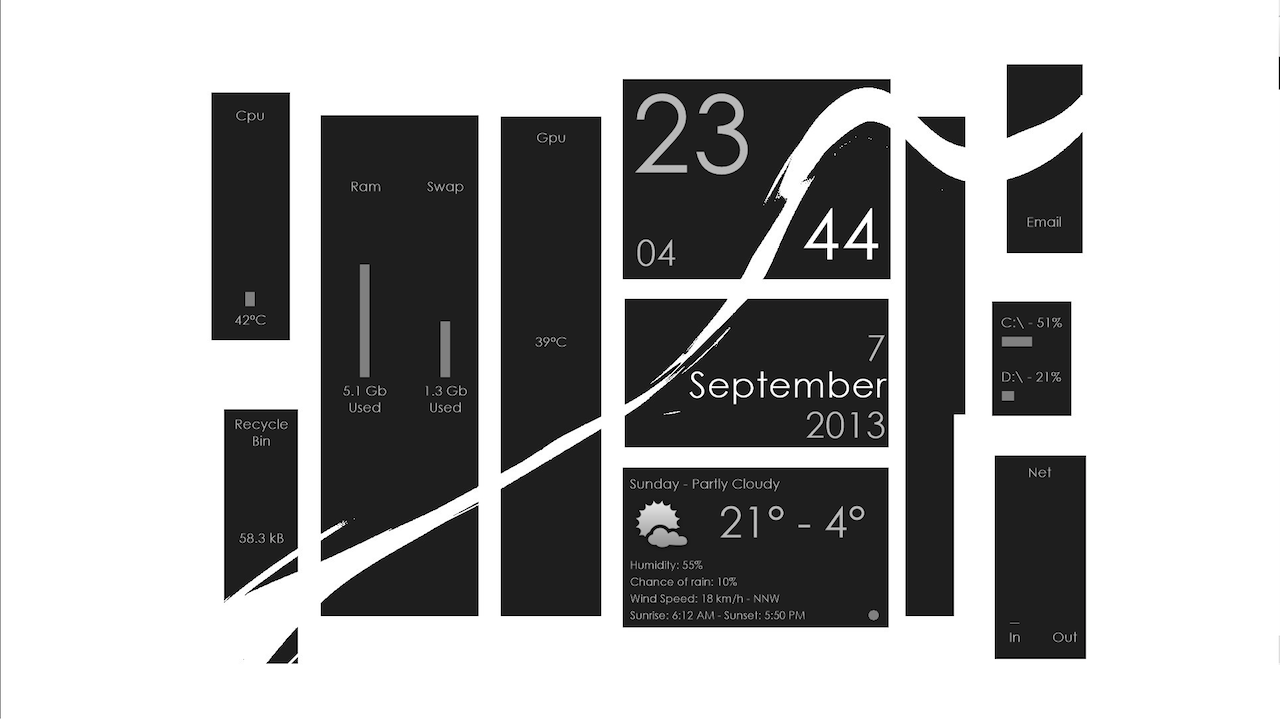
It may look complicated, but it’s a pretty elegant look with only a few tools installed. If you like what you see or have trouble reproducing the look, head over to Grant’s Flickr page to ask him how to get things just right. While you’re there, make sure to let him know how much you like his work!
Desktops 1 and 2 [Flickr]

Comments