Whether we like to admit it or not, many of us depend heavily on Google accounts to make our way around the web. If you got locked out, you’d be in a lot of trouble — so if you haven’t already, here’s everything you should do right now to make sure it’s recoverable.
Many of you have probably done this already, but consider this a PSA: if you haven’t already, this weekend you should make it a priority to set up your recovery options.
Google has detailed some good tips on their official blog for keeping your account secure, including adding a secondary email address, as well as a phone number: All you need to do is head to your Account Overview page and click the “Add” link next to “Recovery Email Address” and “Phone Number”. This ensures if you ever get locked out that you can get back in. Make sure to keep them up to date, too.
Hit the link for more details from the Official Google Blog.
Don’t Get Locked Out [Official Google Blog]
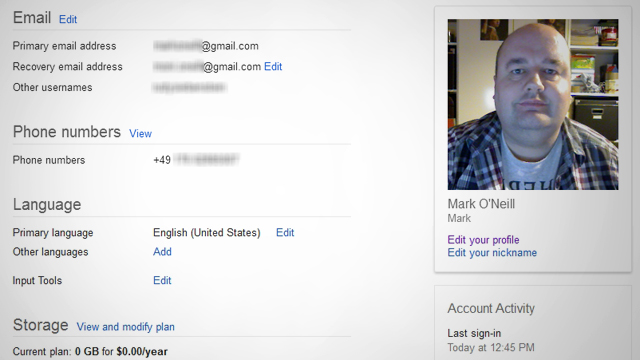
Comments