Readers offer their best tips for reducing trips to your printer, removing sticky label residue, and keeping your home address private.
Every day we receive stacks of great reader tips. From the Tips Box is where we round up some of our favourites. Got a tip of your own to share? Add it in the comments or send it using our [contact text=”contact form”].
Make Fewer Trips To Your Printer Using A PDF File

Nigel shares how he reduces the number of trips he has to make to his office printer room:
I work for a law firm and print from a number of programs to a shared printer down the corridor. To reduce the amount of time I spend running to and from the printer, I now print using a PDF printer (PDF Creator in my case) and append each document to a PDF file imaginatively named “print”. I then print all the documents from that file a couple of times a day. It has saved me quite a bit of time. I can also time my printing to a less busy time so I don’t have to queue so much.
Photo by Listener42.
Remove Label Residue With Packing Tape

Wednesday gives us a tip for removing sticky label residue using packing tape:
I hate it when I get new bowls, coffee mugs or water bottles and can’t get the price sticker off without making a mess. I have found that you can use packing tape to get rid of all that unwanted sticky residue. Simply cut off a piece of tape, stick and press it over the residue then pull it off. It may take a few tries to get it all off but it will work without smearing and creating a bigger mess.
Photo by romana klee.
Don’t Use Your Own Home Address on Your Gadgets

Baron shares a creative way to keep people from finding out your home address if they get hold of your gadgets:
Many new cars allow users to Save their home address to the GPS and Google Now provides a “Take me Home” feature. My family and I decided it was safer to save the address of the nearest police station as our home address. Getting home from there is easy and if someone were to steal your car and drive into a police station…well that would just be hilarious.
Photo by Raymondo166.
Alternate Slow and Fast Loading Apps on Your Taskbar
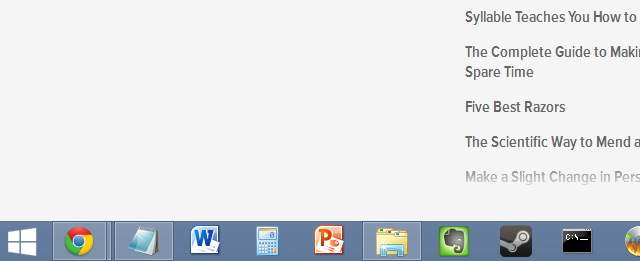
Gena shares a clever way save a little bit of time and frustration when you click the wrong icon:
It’s frustrating when you go to run a program, hit the wrong icon, and then have to wait while some monster program like Outlook runs — just so you can close it again and run the program you wanted to in the first place. I had the idea to alternate icons on my Windows taskbar by how long they take to load. Sure, I’ll occasionally want to load Calculator and end up clicking a big program by mistake, but I found that the programs I run the most are the big ones. Just a little time saver that’s helped me out.
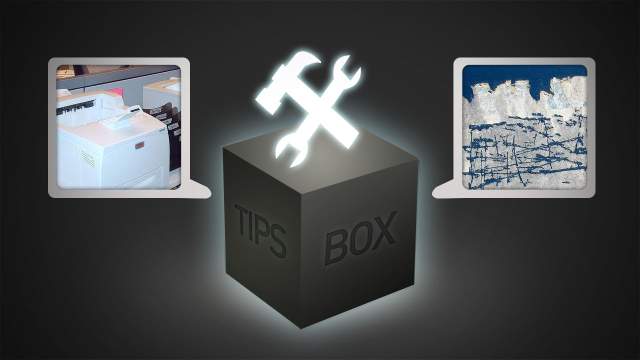
Comments