Chrome: Firefox features searching for text within a webpage get to check a box for case-sensitive search results, but Chrome still hasn’t implemented this feature. Luckily, a bookmarklet can be used to add that option.
Amit Agarwal at Digital Inspiration shares a simple bookmarklet for case-sensitive searching. Just drag it to your menubar, click it, and type in what you’re looking for. You might not need to use it all that often, but it’s nice to not have to open up a different browser when you do. Check out the source link to install the bookmarklet.
Perform Case-Sensitive Search in Google Chrome [Digital Inspiration]
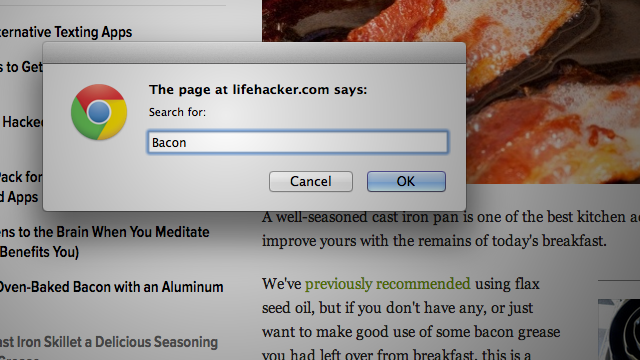
Comments