Whether you’re hooked up to a projector or just showing something to your boss on your laptop, the last thing you want is personal notifications popping up on screen. If you know when you’ll be sharing your screen, you can create a separate account to keep anything embarrassing at bay.
This isn’t to suggest that you have anything to hide, but in this era of push notifications and always-on web apps, the risk of something potentially awkward popping up on your screen is higher than ever. The idea is pretty obvious in hindsight, but it’s one of those things that you need to think about and set up in advance, before an awkward disaster strikes.
Just create a new user account on your machine, and leave it bare-bones. That means default wallpaper, minimal files and applications, and no desktop notifications of any kind. As long as your computer is reasonably fast, you can switch over to this account in a matter of seconds.
LPT: Have a separate account on your laptop for performing presentations [Reddit]
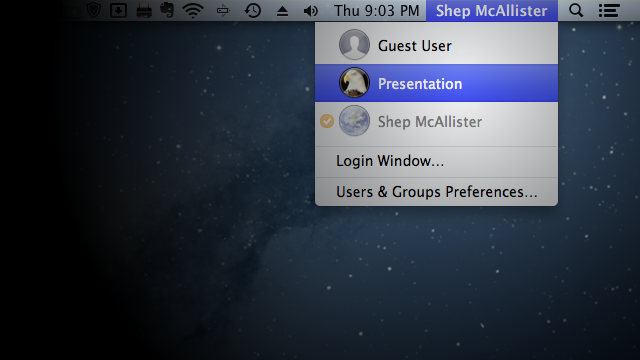
Comments
3 responses to “Create A Separate Account On Your PC For Presentations And Sharing”
In addition: if you hold the Option key on a Mac and click on the Notification Center icon top-right of the screen, you’ll mute the notifications.
This avoids the problem of your boss finding s/he can’t get their computer to work and leaning across the table and asking for yours. It also allows you to set any presentation specific settings such as turning of keyboard repeat. Excellent idea.
Michael
Awesome idea. I have seen too many awkward emails that pop up on presenters screens.