Readers offer their best tips for maximising YouTube videos, hiding the Firefox tab bar, and monitoring the changes you made in a recent document.
Every day we receive boatloads of great reader tips. From the Tips Box is where we round up some of our favourites. Got a tip of your own to share? Add it in the comments or send it using the contact tab on the right.
Maximise YouTube Videos with a URL Tweak
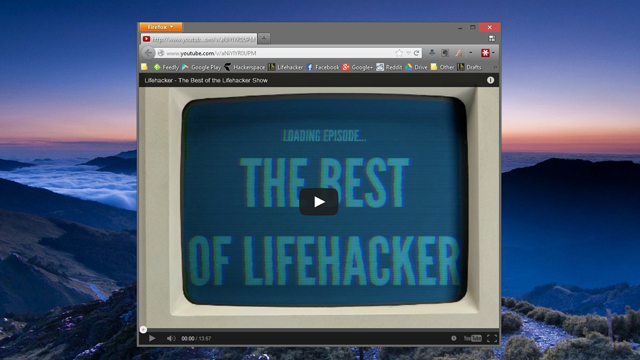
Etudes makes YouTube videos show up larger, without going full screen:
If you use multiple displays, then you know that having an app or video in full-screen mode on one display nixes the ability to do anything on the other display. A fix for YouTube videos is to make the video stretch to the window’s borders (and maximise the window). Here’s how:
If the video link is this:
www.youtube.com/watch?v=aNiYIYR0UPMYou change it to this:
www.youtube.com/v/aNiYIYR0UPMThe next version of OS X (Mavericks) will actually fix the full screen issue, but if you are like me and aren’t planning on upgrading right away, this is a useful trick to have.
I haven’t had the multi-monitor issue in a long time on Windows (I believe a new version of Flash fixed it a while ago), but this tip could still be useful in many situations.
Hide the Tab Bar in Firefox 23 with Only One Tab Open
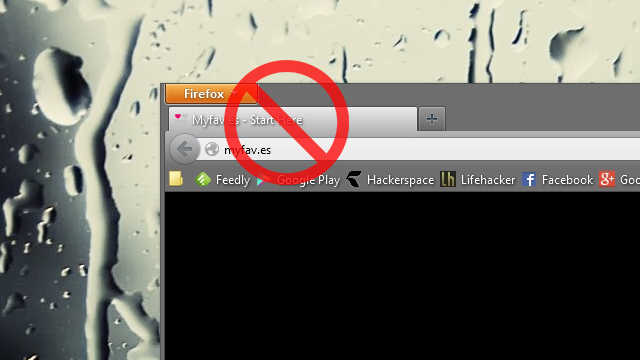
Platypus Man discovers a fix for an annoyance in Firefox 23:
It is beyond me why the folks at Mozilla would do this, but in the latest release of Firefox (version 23), the ability to hide the tab bar when only one tab is open was removed. For some users (like myself) this is valuable vertical screen real estate that should not be wasted when not needed. Luckily, the simple add-on Hide Tab Bar With One Tab was created. It takes a split-second longer than it used to in native Firefox, but it’s a lot better than nothing.
The extension claims to make an about:config change, but I tried changing it to false and it didn’t do anything for me. I think it’s related somehow, but it’s definitely not the only change at work here.
Use Undo to See Recent Changes in a Document
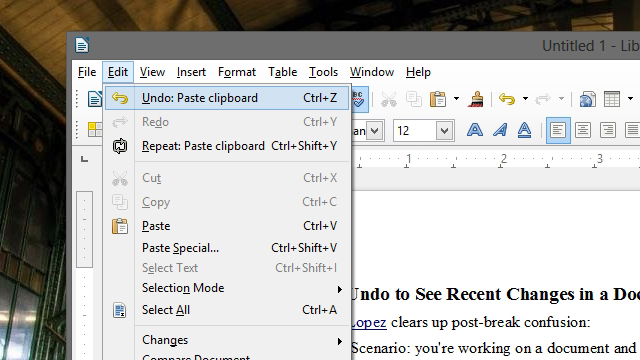
Cass Lopez clears up post-break confusion:
Scenario: you’re working on a document and it’s lunchtime; you go out to lunch and when you come back you want to close the document and work on something else. You hit the X and Office asks if you want to save the document. You can’t remember if you saved your latest edits, cut some pieces temporarily or what. Should you save the document and risk overwriting your good copy or should you go ahead and close without saving, maybe losing your latest work? Forget autosave, it’s never on when you need it.
You can just hit the undo button to see what the last couple of things you did were and rid yourself of any uncertainty about the status of your work.
Huh989 adds:
As someone who keeps their computer on with certain Excel sheets open for days, this is a good tip. Also, keep in mind that the “Redo” function shortcut is Ctrl+Y. Most people know about Ctrl+Z, but not everyone knows Ctrl+Y.
Use Zoom and Screenshot to Crop Photos on Your Phone

Greg discovers a trick for better photos:
I had a quick life hack that I use to take better pictures on my iPhone. I take a photo at a normal resolution, then zoom in to crop/bring subject forward, and then I take a screenshot. It beats the hell out of zooming in and taking photos on the iPhone.
We’ve discussed this before, in a sense: Whatever you do, don’t use digital zoom on your phone. It won’t do anything but crop your photo, which you can always do later. This is a clever and quick way to do it without any desktop editing or cropping. Photo by David Sim
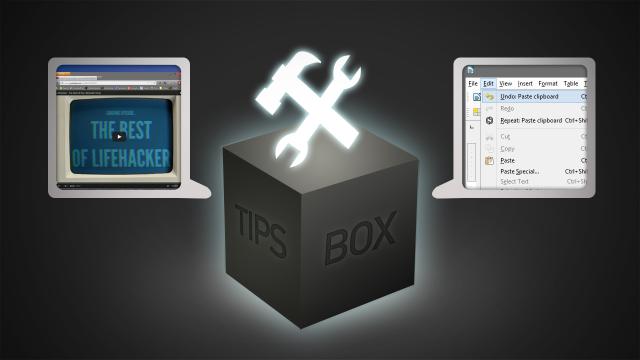
Comments
One response to “From The Tips Box: YouTube Videos, Firefox Tabs, Document Changes”
iPhones now have a cropping function anyway