Windows 8 comes bundled with some pretty cool images for your lock screen and Start screen backgrounds, but they’re stored deep within the bowels of Windows’ system files. Here’s how to get the original images for yourself.
The lock screen images are stored in C:WindowsWeb. You can find the Start screen images in the Screen folder, and Windows 8’s new wallpapers in the Wallpapers folder.
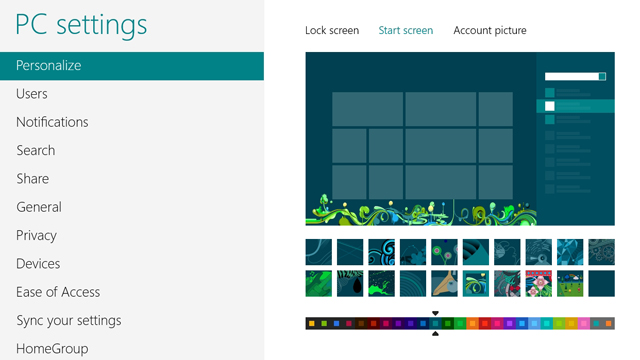
The new Start screen patterns, however, are hidden inside a DLL file in C:WindowsSystem32. You’ll need a program called Resource Hacker to extract them. Just copy C:WindowsSystem32imageres.dll to your desktop, then open up Resource Hacker, go to File > Open. Choose the imageres.dll file you copied to your desktop (not the original), and you’ll find the Start screen patterns in the PNG folder.
Hit the links below to read more, and enjoy your snazzy new wallpapers.
Where the Desktop & Lock Screen Wallpapers are Stored in Windows 8 [7Tutorials]
Where are the Start Screen Patterns Located & How to Extract Them? [7Tutorials]
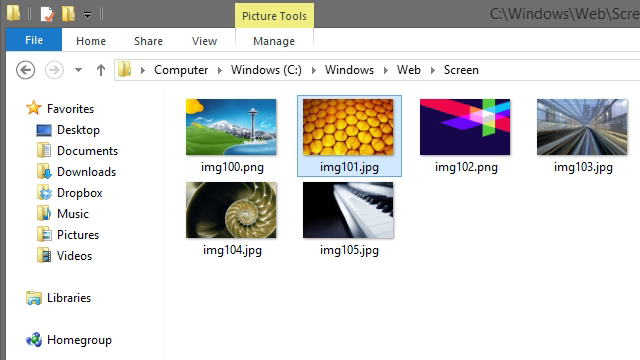
Comments
3 responses to “Use Windows 8’s Start Screen And Lock Screen Images As Wallpaper”
C:\windows\web is the exact same location as the default wallpapers since ‘9x… I’d hardly call it deep within the system files…
Didn’t like the default, I reckon I changed it within a couple of days, seemed easy at the time, but thanks for the tips.
Don’t like the built in images for Start / Lock screen.
How do I put a custom image as my lock screen?