Organising your home screen is a personal process, but sometimes you just can’t figure out what works best for you. If you’re having trouble figuring out what’s really worth having on the main home screen, Finer Things in Tech recommends swiping through your iPhone’s app switcher.
For the most part, we all know which apps we use all the time, but that doesn’t mean we’re inadvertently burying something we use every day. Finer Things in Tech explains:
At least some of the apps you see regularly in the first 1-3 collections of the app switcher are probably prime candidates for your first Home Screen. You may find that apps you previously buried in a folder on the last page are the ones you use most frequently, and moving them to your first Home Screen can save you some daily time and effort digging to find them.
It’s a simple little audit you can do now and again to keep your home screen fresh. Combine that with the occasional app bankruptcy, and you’ll only have what you need on your home screen all the time.
A trick to figure out which apps to keep on your first home screen [Finer Things in Tech]
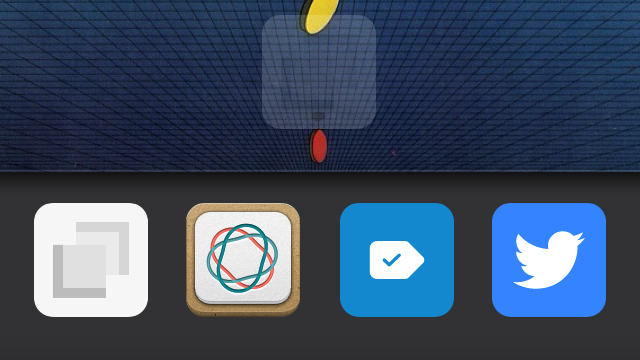
Comments
2 responses to “Use The App Switcher To Decide Which Apps Are Worth Your Home Screen”
I only ever use one homescreen.
I generally put everything into folders on the bottom. I use chrome(for my bookmarks) and the local browser(for downloading|watching flash videos) the most so they have their own icons.
I use tethering everyday so I have that front and center.
And the beyond pod widget for resuming my podcasts. There is nothing on my home screen that I do not use more than once a day. For other things I just search for it (using the Google search up top)
I rarely if ever go to my app drawer.
Are you referring to the inbuilt App Switcher down the bottom in iOS or is this yet another app to download?
If the above is the case, then I never leave any Apps open in my App Switcher, even if I use it every 5 minutes
I’d rather launch the app each time than leave it running to conserve battery and data
Generally, I find the following works for me;
Home Screen 1 – iOS apps only – Messages, Photos, Camera, Calc, Clock, Settings etc
Home Screen 2-3 – Apps I’ve downloaded – Organised A-Z
Home Screen 4 – This is my dumping ground, new apps for review, and folders. I’ve started to put some things in folders i.e Social (Twitter, FB, etc), Utilities (Flashlight, Telstra 24×7 etc)