Windows: Most programs that encourage you to take healthy breaks do so at timed intervals. SmartBreak is a more intelligent utility that adjusts break times according to your computer usage.
The program, which costs $US19.95 after a free 30-day trial, is designed to help prevent repetitive stress injuries (RSI) and Computer Vision Syndrome. According to InchWest, the developers, SmartBreak works by listening for input activity on your keyboard and mouse to determine your “active” time. So if you’re typing a piece of code for 20 minutes straight, it counts that as 20 minutes of work time. If you were idle for five minutes, however, then those 25 minutes would count as a 20-minute work block.
SmartBreak’s settings offer a lot of control and flexibility. You can set not only the work duration time and how long you want the breaks to be, but also hide or dim the screen and lock it, allow or disallow cancelling the break, play background break music, and set up a child lock password (in case you have a smart aleck who wants to cancel your breaks).
Another nifty feature is you can set additional “micro pause reminders” to send you messages at fixed intervals — so you remember to look away from the computer. For example, if you’re following the 20-20-20 rule.
Although it’s not free, SmartBreak is a unique, helpful tool to combat the ill effects of working on a computer all day. You can try out the demo yourself at the link below.
SmartBreak ($US19.95)
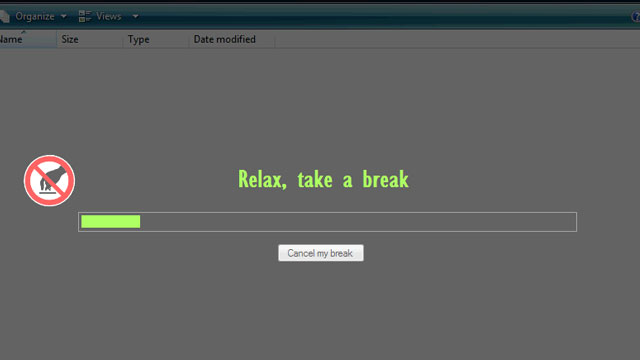
Comments