Dear Lifehacker, Why do you guys still recommend Sparrow all the time if the app is dead? Is it worth my money, or should I find something else? Does it even work anymore? Sincerely, App Shopper
Dear App Shopper,
We hear this a lot actually, and it’s not as cut-and-dry as many people would have you believe. Just because an app or its development team have moved to other priorities doesn’t make an app dead, and it doesn’t make that app suddenly worse. Still, if we had money for every time we heard “Why are you talking about X app? It’s dead!” we’d be rich.
The real answer to your question are more questions that will help you decide: Are you using the app because it fills a need, or because you’re investing in the promise of something greater over the long haul? In other words, are you looking a tool or a service? Finally, are you spending any money in the process?
Some Apps Still Work Fine, Even If They’re “Dead”
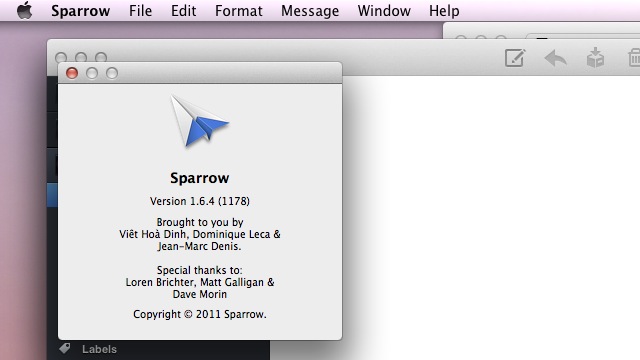
There are two types of “dead” apps. The first are the ones that are truly dead. They’ve been left to die on the vine, they get no updates at all, or they’ve been pulled entirely by their owners. Programs like Astrid, Smartr Contacts, and the formerly great (but no longer available) Senti Wayk for Android are all examples here. If you still have them, they’ll continue to work, and you can continue to use them if you like them, but the moment you get a new device, get a major update or need to reinstall, there’s no guarantee the app will work anymore. Furthermore, if a security issue or major bug pops up, there’s no reason to believe the developer (if they’re even still around) will patch or fix it.
The second are apps that are “dead” but still work, are still available, and are still at the top of their game, but their developer has moved on or is working on something else. Some of those apps may even get semi-regular stability patches, bug fixes and compatibility updates. Programs like Sparrow and Thunderbird fall into this category. Whatever the reason, the app is hardly “dead”, even if it’s not getting feature updates or being actively promoted.
Some Apps Still Get Security Updates and Bug Fixes
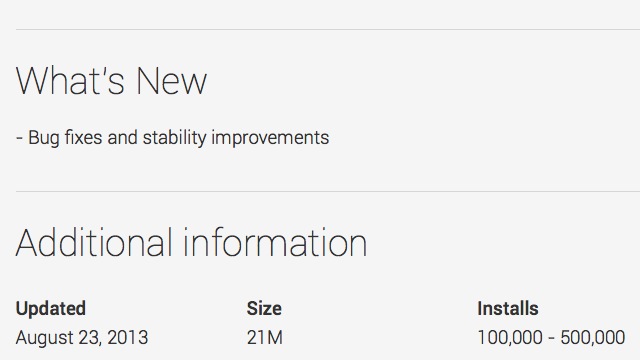
If you’ve read about a tool that does what you need but you’re worried it’s “dead”, check its update history. Even if the developer has walked away from the app, you may see that it has recently received bug fixes here and there. If it has, that’s a good sign that it will keep working for at least a little while and that it hasn’t been completely abandoned.
Also, make sure the app in question doesn’t have cloud-based or server-side components required for it, like multi-device syncing or hosted data. If it does, it’s more likely to go belly-up whenever the developers decide they don’t want to foot the bill for it anymore.
Some Apps Aren’t Dead Yet, They Just Aren’t Being Worked On

Of course, we’ve all seen developers who shut everything down as soon as they hear their program won’t work on a new operating system, or when they get tired of emails asking about it. They’re usually the minority, so don’t judge everyone by those standards. As you look over an so-called dead app, check into the forums to see whether the app has been completely abandoned, whether the developer is responsive at all (if they’re not, people will likely complain in the forums about it), and what its users are saying.
In a lot of cases, a dead app may get released to the community or open sourced because the developer doesn’t have time to work on it. Astrid, for example, one of our favourite to-do apps, was bought by Yahoo and subsequently shut down. However, Astrid is an open source tool, and while Yahoo can shut down its servers, they can’t stop people from forking the code, rolling their own builds and doing it themselves.
Bottom Line: “Dead” Doesn’t Mean “Not Useful”

If you can’t tell, we don’t have much of a problem with the first type of dead app. Sure, Sparrow may not be getting major updates anytime soon, but it’s still far and away the best mail client on iOS and OS X. Why would you use something subpar just because it might become better one day? As long as Sparrow has everything you want, it’s worth the money to make your email management better. It may not work forever, of course — OS updates could eventually break it — but it’s still worthwhile in the meantime.
Just know that what you see is what you get. As long as you remember that software is a tool that does a job, as opposed to an investment in a future promise or plan, you’ll be fine. If you’re spending a lot of money for an application, we can understand how you might think otherwise, but a lot of developers who charge for current versions will charge for major feature uplifts anyway, so you’re almost always paying for what you get the day you buy.
In any case, “dead” doesn’t mean “not useful”, and it doesn’t necessarily mean that a press release will make an application stop working. It just means you’re buying what you see — not the promise of something better or different later on. Thunderbird didn’t stop working when Mozilla said they were slowing development, and Sparrow didn’t stop working when Google bought it. When you consider using an app that’s no longer active, you have to decide whether it’s worth the risk of eventually having to find a replacement if it shuts down on you. In some cases, it’s a ticking time bomb that will shut down on you, leaving you scrambling for a replacement — but that’s true of anything. If it’s the best tool in its class, avoiding it just because it’s “dead” seems silly.
Cheers
Lifehacker
Got your own question you want to put to Lifehacker? Send it using our [contact text=”contact form”].
Photos by tele52 (Shutterstock), Anthony Easton, and Oyvind Solstad.

Comments