When you see an embedded YouTube video, you don’t get to read its description, notes and other useful details. To get all of that information, just hover over the video and click the “i” button in the upper right corner. That’s not the only trick for YouTube’s embedded player.
Over at Google Operating System, Alex outlines 20 things you can do with YouTube’s embedded player, ranging from the pretty obvious (use the thumbs up/down buttons to rate) to the relatively obscure (drag and drop captions to change their position, and use the +/- keys to change their size). The wealth of information behind the “i” button struck us as useful, since it’s one of those things that’s there in every video, but we usually don’t see a reason to click it.
Hit the link below to see all 20 YouTube tips, including some useful keyboard shortcuts for controlling video playback when playing an embedded video or on YouTube proper.
20 Things to Do Using YouTube’s Embedded Player [Google Operating System]
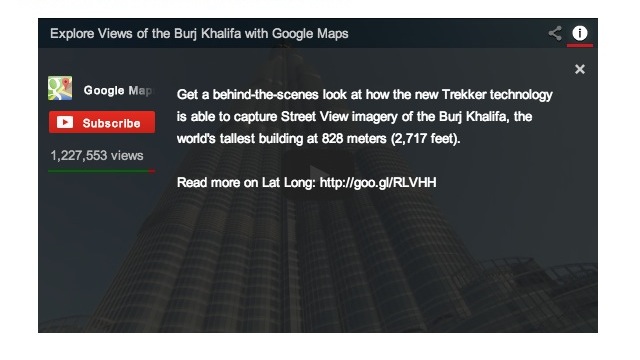
Comments