When you chat with someone on Facebook, they can see when you’ve read one of their messages — even if you don’t reply. Privy Chat solves this annoyance by hiding “Seen” messages when you chat on your phone.
Desktop users can hide those “Seen” messages with Chat Undetected, but it isn’t possible to do in Facebook for Android. Privy Chat is basically a Facebook Chat client that keeps others from seeing when you’ve read their messages. Just open the app, log in using Facebook, and you’ll get your chat logs. A small eye icon on the right shows you whether you’ve been “Seen” or not, and you can read the latest message without changing that status. It’s simple, but handy if you don’t like people seeing when you’ve read their messages.
Update: If you’re an iOS user, Lifehacker reader Bryan notes that free app Unread does the same thing!
Privy Chat for Facebook [Google Play via GHacks]
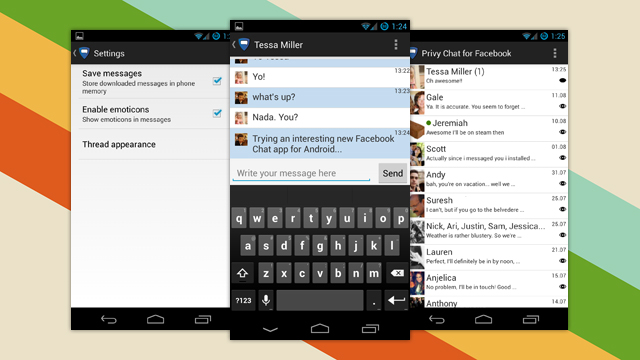
Comments