Not everyone loves the SD card slot in their Mac, but most of us appreciate a little extra storage. Most SD cards stick out of the side of MacBooks and desktop Macs alike, but the MiniDrive fits flush with your computer so you can have your storage without the bulge.
MiniDrive looks like a sliced up version of an SD card, but it actually doesn’t have any onboard memory itself. It accepts microSD cards, making it one of the tiniest readers you’ll find. When you insert it into your MacBook or desktop Mac, it’ll fit right in without creating an unwanted bulge. If you ever want to upgrade the storage, just get a new microSD card and swap it out. While you won’t get super fast speeds with microSD, it’s a nice way to read cards or just gain a little extra storage on your Mac.
MiniDrive ($US20) [Amazon via Cult of Mac]
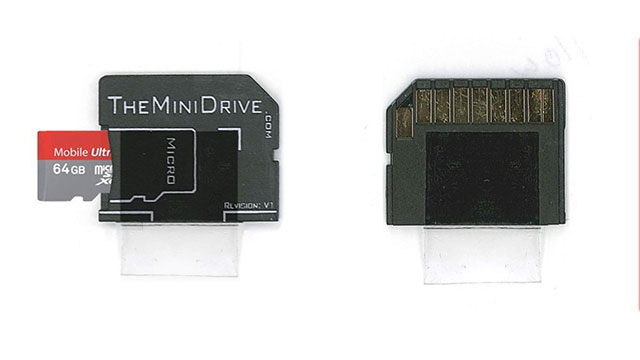
Comments
2 responses to “MiniDrive Adds Seamless Flash Storage To Your Mac Via The SD Card Slot”
Wow $20!! When all the other adapters are free with a memory card!
Also, how do you get it out of your mac?
I got 2 of these about a month ago for the 2 MBAs in the house. They are great when you only have a 128gb ssd. You get them out using a little tag that loops into the slot when you’re not using it.