Keyboard shortcuts are among the best productivity hacks, and Adobe’s design programs offer plenty of them. Whether you’re just starting to use Adobe Photoshop or Illustrator or are already a seasoned pro, these shortcut cheat sheets could come in handy.
Here’s how to read the cheat sheets, according to hosting company ZeroLag, which created the infographics:
Photoshop Tool Shortcut = grey text
Action Shortcut = blue text
1. Look for the Photoshop Tool Shortcut (grey text) or Action Shortcut (blue text) that you want to perform on the keyboard.
2. If you want to use a Photoshop Tool Shortcut (grey text), press on the corresponding key. (Example: To access the “Type” Photoshop Tool, press the letter “T” key)
3. If you want to use an Action Shortcut (blue text), hold down the Command key, then press on the Action Shortcut key you want indicated in blue text. (Example: To access the “Transform” Action Shortcut, hold down the Command key and press the letter “T” key)
The same goes for the Illustrator version. Other shortcuts not on the keyboard are listed at the bottom. So, without further ado, here are the cheat sheets (click to expand):
[clear] [clear]
Photoshop CS6 Shortcuts Cheat Sheet and Adobe Illustrator CS6 Shortcuts Cheat Sheet [Web Design Ledger]
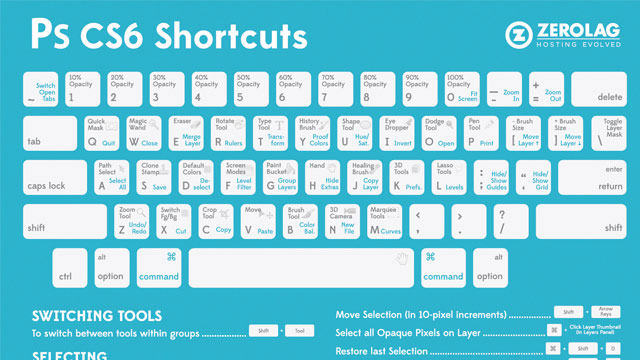
Comments