Readers offer their best tips for getting Firefox add-ons to work and opening folders full screen.
Every day we receive boatloads of great reader tips. From the Tips Box is where we round up some of our favourites. Got a tip of your own to share? Add it in the comments or send it using the contact tab on the right.
Use Old Versions of Firefox with Incompatible Add-Ons
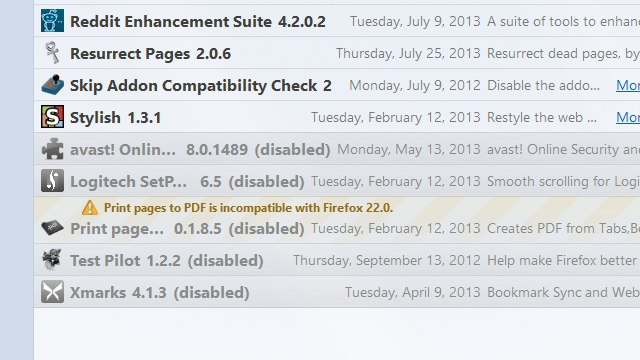
Etudes uses a simple strategy for broken Firefox add-ons:
If you’ve updated Firefox to the latest version and found that your favourite add-on isn’t compatible with it yet, you can regain access to it by downloading a second, older version of Firefox for use specifically with that addon. This page lists the most recent version of Firefox before your current version, with a link to its download.
On a Mac, when you drag it to your Applications folder, be sure to click “Keep both versions.” The older version of Firefox will be called “Firefox 2” and all of your add-ons are already installed on it. (On Windows, you could use something like the Pale Moon builds to keep the two apps separate).
You can still use the latest version for your main browsing, but if you need the feature that add-on gave you, you can jump over to the archived older version.
Open a Folder Full Screen for Photo Browsing
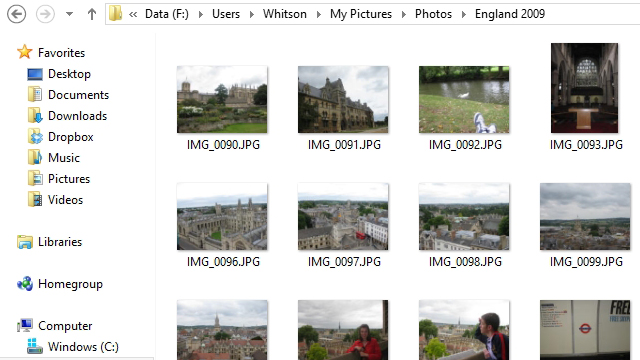
Moon shares another one of his handy AutoHotkey scripts:
Here is a way to make sure a folder not only opens maximised, but fullscreen. You know how there is F11 to press? Well why bother, when Autohotkey can do it for you? For me it’s a big help with picture folders.
#Home::
Run, c:a-folder
sleep 300
send, {F11}
return
In this case, Win and Home keys are the combo that makes it happen. But change is AHK’s middle name — you can have just about anything else you want. “c:a-folder” is just an example; it can be any folder you want opened in fullscreen.
The sleep line is a near necessity. If it’s not there or if its value is too low, line 4 might not get acted upon, the first time you try the script, possibly even the second time, or so I’ve noticed on my system. You might need to set it higher still, depending maybe on how many other things your computer has going on at the time.
Related tip: Within that folder, right-click a blank area and choose “Customise this folder…”, optimise the folder (and subfolders if you want) for pictures. Now, there should be an extra option in the View menu, called “Hide file names”. Give it a checkmark and the folder’s look will become a lot cleaner.
Stop Syncing Album Art To Troubleshoot Device Problems

Jeff discovers a weird quirk with his Ford Sync system:
I recently started using a flash drive instead of an iPod for my Ford car with Sync, and it was having problems where it just wouldn’t index the whole drive — half the songs would just have “Unknown Artist” and “Unknown Album” and it couldn’t read the tags. After a lot of fiddling, I figured out the issue:
For some reason, if a file has embedded album art that takes up a certain amount of space, the Sync system just doesn’t like it. So I popped into MediaMonkey, checked the box that said “Remove Album Art From Tags if Over 200kb in Size” in the syncing settings, and re-synced my flash drive. Everything worked like a charm. I don’t need album art anyway, since my car doesn’t show it.
I’m sure this would affect other devices too, not just Ford’s Sync system. Pretty handy troubleshooting tip that’s worth a shot! Photo by Michael Sheehan.
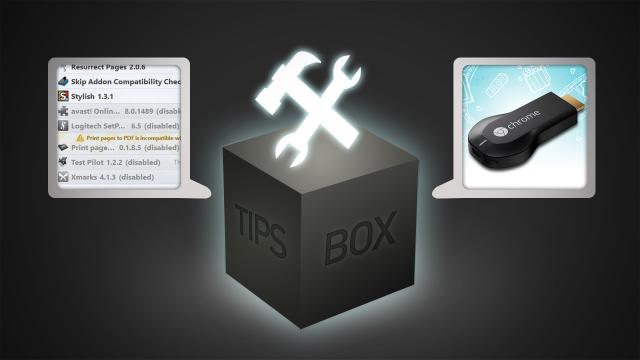
Comments
One response to “From The Tips Box: Incompatible Add-Ons, Full Screen Folders”
That album art tips works for a lot of .mp3 problems actually, including portable players.