You’ve found an interesting article online, only to discover it wants you to click through 10 pages of a slideshow just to read the darn thing. Here are a few tricks to banishing multi-page articles forever.
Not every site will work with every one of these tips, but you should be able to turn at least some multi-page articles into single-page articles. Here’s what you need to do.
Open the Printer-Friendly Version

If the site you’re reading offers printer-friendly versions of its articles, you’re in luck. Just click on the “Print” or “Printer-Friendly” button, and you’ll get all of the article’s pages in one window. Some sites may also try to print the article when you click that button, but you can just cancel out of the Print window and read the article in its printer-friendly form.
Automatically Open Single Pages with Page One for Chrome and Safari
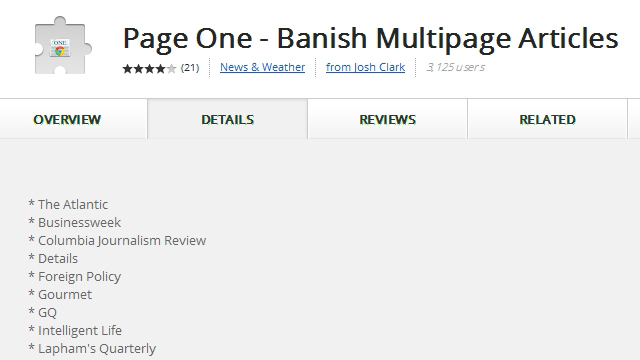
If you don’t want to manually hunt for the printer-friendly or “View All” button on a web page, Page One for Chrome and Safari does the work for you. It supports a number of sites, including The Atlantic, The New York Times, Wired and many more. It only works if the page already has a printer-friendly or “View All” option available, but it means you don’t have to click on those buttons to open it — the extension does all the work for you.
View All Pages at Once with Re-Pagination for Firefox
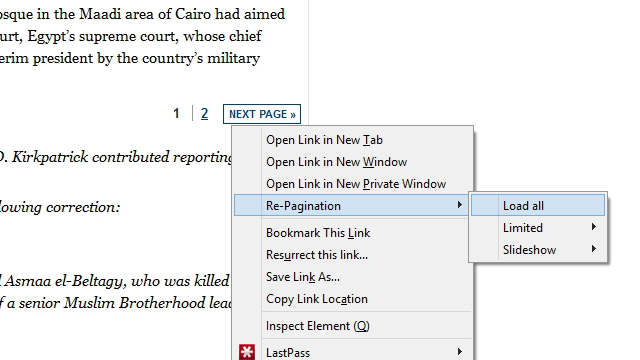
Firefox users also have an extension that can help with multi-page articles, and it’s called Re-Pagination. Once installed, you can just click the “Next” button on any multi-page article and choose Re-Pagination > Load All to automatically load the other pages of the articles below the current one. It’s not quite as smooth as Page One for Chrome, but it also has the potential to work on more sites, since it just detects the next page and loads it.
Send the Article to Format-Stripping Services
Lastly, you can send any article to a service like Evernote Clearly, iReader (for Chrome and Firefox) or Readability. These services aim to make the web more readable by stripping ads, formatting and other junk off a web page for an almost ebook-like view. In most cases, they can detect multi-page articles and import the entire thing too, so with the click of a button you’ll have a full, super-readable version of the article all on one page.
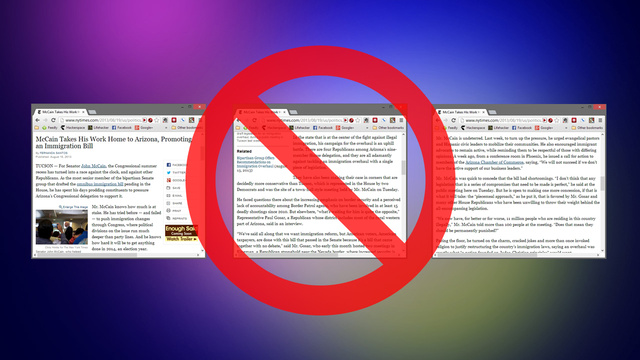
Comments
2 responses to “How To Fix Annoying Multi-Page Articles”
Perfect. I hate those slideshow style articles with a passion, and this made my day.
My solution: Press the back button and hurt their bounce rates to make them think twice about the practice.