If the back of your entertainment system is a mess of cables, wires and ports, you’re not alone. Whether you’re just interested in cleaning it up or you want to hook up something new (a new game console, perhaps?), here are some ways to get organised.
Photos by flavio, alexis, Vladru (Shutterstock), rodtuk, Sean Lucas, Mike McCune, Ryan Finnie.
Get the Right Cables
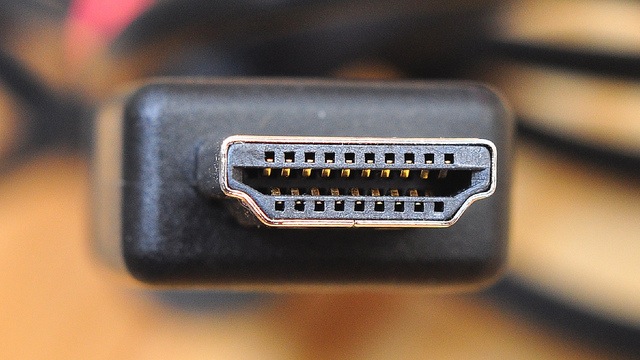
Part of the reason why your cables may all be a mess behind your TV cabinet may be because you’re using the wrong types of cables. It’s OK — years of buying the cheapest but most functional cables you can afford will likely lead you to cables of different thicknesses, materials, lengths and colours. You don’t have to run out and buy all new cables, but you can make a few simple upgrades:
- Buy a 90-degree or swivel HDMI coupler. If your TV is mounted to the wall, you may be stressing your HDMI cables without even knowing it by forcing them to bend at the neck. A couple of simple couplers will fix the problem and keep your HDMI cables in a smooth line against the back of your TV. An L-shaped coupler does the trick in most cases, especially in tight spaces. If you want a bit more flexibility, try a swivel coupler that can be adjusted to whatever angle works for your space.
- Buy the right-sized cables for your needs. Stop trying to stretch your cables inconveniently across the back of your TV while all of the other cables you have connected drape down to the floor. There’s no reason to make a 60cm HDMI cable reach everything, or coil up 300cm HDMI cables on the floor. This is especially true for speaker cables.
- Consider slim or kink-free cables. There’s usually no reason to spend more on cabling than you need to, but if you catch your cables coiling up in strange ways, consider kink-free models with fabric sheaths over them. They may be more expensive, but they’ll never knot. The downside is that you need to choose the right length, since coiling slack is a pain. If space is really at a premium, or you use a cable channel that you run wires through, you might want to consider thin versions of your cables. Speaker cable is already as thin as it can get, but ultra thin HDMI cables are easily found, although they’re at a price premium.
- Consider colour-coding your cables. If you are willing to replace a bunch of your cables (or all of your cables), consider colour coding them. You can save some money (since colours like red, blue and yellow are almost always cheaper than black and white), and you’ll never be confused about the device or type of cable you’re looking at when you peek at the mass of cables behind your TV.
Making sure you have the right types of cables for your space is important. Take a look behind your entertainment centre now and see if you’re inadvertently bending your HDMI cables at strange angles or putting stress on connectors. If so, it’s time to fix that before you do damage that can’t be easily repaired.
Make the Most of Your Receiver or Buy an HDMI Switch

It won’t be long before you’ve used up all the ports on the back of your TV. A couple of game consoles, a Blu-ray player, maybe an Apple TV or HTPC, and suddenly a TV that shipped with three or four ports is full, and your console addition has nowhere to go. Sometimes, it’s not a matter of just switching port types either — after all, who wants to downgrade from HDMI to component?
If you have a good AV receiver (and we hope you do), you should have lots of additional ports. Many people make the mistake of using their receiver just for audio or adding it to their home theatre setup without rewiring everything to pass through it. If you can route HDMI or other connectors through your receiver, do it. You’ll free up ports on the back of your TV for other devices, use fewer cables and keep the clutter down.
If the back of your TV is just still cluttered anyway, we’ve previously shown you how to make the most of spare ports. If you need more expansion options, buy an HDMI switch. They’re not all alike, so do your homework before you drop your cash. You can find cheap ones that require you to manually toggle inputs every time you want to switch devices, or you can get ones that will auto-switch based on which device connected to it is active. The HDMI cables and switches forum at AVForums is a great place to do some research, and if you want reliable suggestions, check out this episode of HD Nation.
Separate Power from Everything Else

When I rewired my home theatre cabinet, the first thing I did was separate out power from everything else. I wanted all of my power cables going in one direction and all of my audio and video cables going in another direction. It helped with cable management, but it also decreased the sheer bulk of cables I had to get my hands around if I needed to swap something out.
Grab yourself a few sturdy, plug-rich surge protectors or pass-throughs, and separate out all of the things you need to be on all the time from the things that can be easily powered off. That way, even if you have a device that prefers to stay on standby, you can save energy by flipping the switch on the surge protector.
Label Everything

You might think this is common practice, but most people just don’t label the cables connected to their TV, receiver, consoles and other gear. Grab a cheap, personal label maker and label both ends of your cables with the cable type and the device it’s connected to. Write “Xbox HDMI”, for example, on both sides. That way you don’t even have to look at the connector, and you’ll always know which end to disconnect to pull out a cable you need to test or replace. Do the same with your power cables.
Tie Down, Hide and Organise Those Cables

Once you have the right cables, have them labelled, and have the right gear to make the most of your home entertainment centre, the last step is to set it all back up as cleanly as possible. We have a whole guide to this step that walks you through laying out your cables by their endpoint so you’ll make sure they always reach, using binder clips and other cable management tools to make sure your cables are hidden from view, coiling and tying up slack when you need to, and gadget suggestions that can help conceal your cable clutter.
For example, you can buy surge protector “boxes” that have space for coiled cables and plenty of ventilation, or you can make your own. You could also hang a pegboard on the back of your entertainment centre to give your cables a place to mount, invest in some Velcro strips, or you can just give it all up and mount your TV to the wall and run everything inside the wall. I rent, so wall-mounting my gear isn’t a great solution, but if you can hide your cables in the wall, that will definitely keep them out of sight. That’s still no reason not to label them and make sure they’re not bent at odd angles though.
Mix and match these as you see fit. None of them require a lot of effort, but you can, for example, disconnect and label everything without buying new colour-coded cables, and you can isolate power from everything else without buying an HDMI switch. Sure, it’s easiest if you’re starting from scratch and connecting everything at once, but you don’t have to. Just organise the mess behind your TV before you buy something you want to connect.

Comments
6 responses to “How To Clean Up The Bird’s Nest Of Cables Behind Your TV”
Try not to use those boards as a permanent fixture….they are illegal in most states within Australia (where Im writing from!!) to use permanently. Noone realises it but they are a long term hazzard, get wall plates installed to meet your needs.
Do you have a source or something about this? I cant imagine we would be allow to sell anything illegal. If anything I would say all power boards sold in Australia would have to comply with some kind of safety standard.
PS: Im not saying you are wrong I just cant see this being the case.
What about home theatre spec surge protector boards?
I highly doubt they are illegal.
I’m pretty sure that is not true. There is no electrical difference between hooking 10 power points together inside the wall vs outside. Some workplaces have specific rules for compliance with risks identified by a safety committee under OH&S legislation, not specifically electrical safety. All power boards will have C tick compliance mark. Workplaces will annually tag & test equipment for same reason, but not required in the home.
Most office fitouts use daisy-chained modular units to power each cubicle, they simply click together inside the furniture and the first one is permanently wired into the building power (often connected to a powerpoint installed into the ceiling space).
If you need more power than 10 A in an area then you need an extra circuit installed from the circuit breaker panel.
^^^ you’re joking right? not legal for extended use? if that were the case they wouldn’t be “legally” allowed to sell them. Good luck getting an 8 gang wall plate installed in your wall.
Power Boards are fine to use for as long as you like, just like double adapters.
I have a 4-gang on my wall behind the tv, unfortunately my powered speakers mean I still need a powerboard.
I wouldn’t think power boards with overload protection could be a “hazard” but those double adapters are a nasty bit of gear.
I have my several daisy chained power boards attached on the skirting just a little bit off the floor. It is easier to get the fit and clearance between the plug packs and to follow the cable runs. Better ventilation for the plug packs also. Yes I am careful not to electrically overload the power boards and distribute them over a couple of wall outlets.