Dear Lifehacker, On every job application, companies ask me for my LinkedIn profile. The problem is, I’m not really sure how to use LinkedIn and my summary is a complete mess. How can I improve it? Should it look like a cover letter or my resume? Help! Thanks, Lost About LinkedIn
Dear Lost,
When you’re looking for a job, it really pays to fine-tune your LinkedIn profile, since that’s the site companies and recruiters turn to first to find and evaluate job candidates. The good news is you can use LinkedIn to position yourself exactly the way you want potential employers to see you. With so much flexibility, however, that’s also the hard part. Here’s how to tweak your LinkedIn profile specifically to help you land a job (or even just increase the number of opportunities that come your way, even after you’re done actively searching for a job).
Your Resume Versus Your LinkedIn Profile
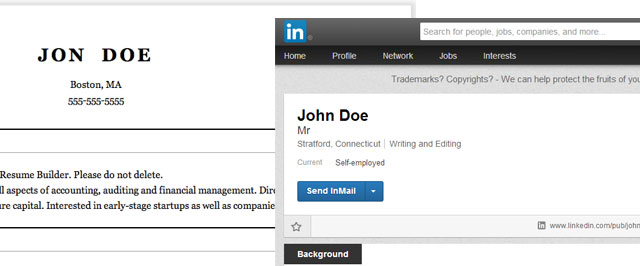
When many people sign up for LinkedIn, they copy the basic details off their resumes into the wizard (such as job titles and employment dates) and then leave it at that. With such sparse details, however, that’s the career equivalent of joining an online dating site with nothing but your name, age and location.
LinkedIn is often thought of as an “online resume,” but it’s really more than that and should be treated differently from your resume. Ideally you customise your resume specifically for a certain position and employer you’re applying to. Your LinkedIn profile, on the other hand, is a broader view of you as a professional. It should supplement the information on your resume, but not be an exact copy. Also, on LinkedIn you can be more personable in the way you tell the story of your career and what your professional goals are.
Our own Alan Henry gave this example of how LinkedIn can even help if you have a poor resume:
I’ve used LinkedIn in a number of ways – connecting with people I knew from jobs gone by is one, but lately I’ve used it more to check out prospective candidates applying for jobs at my current company than anything else. It’s really interesting to see how a candidate’s resume and LinkedIn profile match up. In particular, I came across one candidate where their resume was chock full of buzzwords and I had all but written the person off, but their LinkedIn profile had a wealth of interesting and personal information about their accomplishments as well as endorsements from previous supervisors and colleagues. It actually made me reconsider the candidate.
With that in mind, let’s take a look at the main areas you should focus on in your profile to make it more attractive.
Tweak Your LinkedIn Profile For Search

You can make your LinkedIn profile much more effective if you tweak just three areas: Your photo, you headline, and the keywords you use in your profile. That’s because these are the only things that show up when an employer or recruiter searches for job candidates, and with over 225 million members on LinkedIn, it’s critical your profile gets to the top of search results for the types of jobs you’re looking for.
Profile Photo: The best photo for your LinkedIn profile is one that looks like a professional headshot — that means no blurry images, distracting background elements, or other people/animals in the photo (you’d be surprised at some of the profile pics you can find on the networking site). Most important, make sure you have a photo in the first place. Otherwise you’ll look like a generic grey silhouette, which makes potential employers less likely to view your profile or trust you.
Headline: The headline is that blurb that goes beside your name at the top of the profile. LinkedIn puts in your title and company there by default, but you don’t have to leave it at that. By making your headline more descriptive with keywords that describe your skills, employers can get a better picture of you and you’ll show up better in search.
For example, instead of “Budgeting Director at Kelly Services,” you can make it “CPA/MBA | Deliver Timely, Accurate Management Information & Analysis for Decision Support | Budgeting Director, Kelly Services.” (Full disclosure: That’s an example from an infographic about LinkedIn mistakes I created with AvidCareerist’s Donna Svei, promoting my book about LinkedIn. Donna says adding credentials such as the CPA/MBA is wise to do for many industries and can help separate you from the pack). My profile headline simply adds a few of the areas I specialise in writing about: technology, personal finance, telework and “life hacking”.
Keywords: To make your profile more relevant to potential employers and more easily found, incorporate the most important words associated with your job. For example, keywords like “MySQL databases” or “social media strategist”. A good way to find those three to five important keywords to pepper your profile with? Copy the description from an ideal job posting and paste it into Wordle.net.
The best places to put those keywords are your headline, summary and job titles — but incorporate the keywords as naturally as you can, rather than trying to force them in.
Enhance The Rest Of Your LinkedIn Profile

The areas we tweaked above will help your LinkedIn profile be more visible. The other sections can be used to showcase your skills and experience.
Summary: The summary is your introduction to others on LinkedIn. It should sum up, in 200 to 300 words, what makes you unique as a professional: what you do, what you know, and how you would be an asset to a company. It’s a place to tell your story, even if you just say “I’m a project manager with over 10 years experience working in the online media industry.” When you’re job seeking, you can also write about the kinds of job opportunities you’re looking for (such as wanting to work with a non-profit or at a startup), or list accomplishments. A few other tips:
- While this is the section to quickly “sell yourself,” it’s also a great place to let your personality shine through by writing naturally and avoiding formal (sometimes trite) job language, such as “mission-critical skills” or “focused team player”.
- Include your contact information in the summary too, along with a list of your skills or specialties (e.g., “medical coding, certified professional coding certificate, CPT and ICD-9 coding”).
- To make your summary more readable, if you’re listing a lot of skills and specialties, bullet-point them.
Experience: The experience section most resembles a traditional resume. Here you’ll want to customise the skills and experience to your profession just as you should on your resume. While including those all-important job keywords, point out your measurable achievements.
Other sections: The other profile sections let you add education, honours and awards, LinkedIn groups you’ve joined, and so on. You can even upload multimedia such as presentations to your profile. While these areas are optional, filling out your profile as much as possible will give potential employers a better sense of your background and strengths — and help you stand out from the crowd.
Finally, once you’ve set up your profile, remember to keep it updated and try to stay active on LinkedIn. Other tools LinkedIn offers for job seekers are job listings, company profiles (so you can do that important pre-interview research or find contacts at a company), and discussion boards (LinkedIn Groups) to help you stay connected.
By joining groups, updating your status, and growing your network connections, you’ll become more visible on the network and connect to people who can possibly help you in your job hunt. After all, something like 80 per cent of jobs aren’t advertised, so it’s really all about your network and how you present yourself professionally.
Good luck!
Cheers
Lifehacker
Got your own question you want to put to Lifehacker? Send it using our [contact text=”contact form”].

Comments
3 responses to “Ask LH: How Can I Make LinkedIn More Useful In Landing A Job?”
The point about buzzwords in the resume rings true for me. We are told our resumes are vetted by a machine before it even sees human eyes so we seem to feel that putting buzzwords in is the right thing to do to get past the machine 🙂
How do you best handle having work and extra-curricular activities?
I work in IT but do event photography, help with event management and movie productions etc…
I want to connect to people I’ve worked with in my extra-curricular activities, but when looking for a job I know employers will see those and think I’m either not focused on IT or get confused about what I actually do for work. How does everyone else handle this?
LinkedIn should be called SpamMagnet.
The amount of mail/messages trying to flog some product or another, even on closed groups is enough to put me off along with the requests from people with only a very tenuous connection (maybe work in a similar industry) means I maybe look at my LinkedIn account every other month