Google’s Play Store offers a lot of options for keeping your apps updated. However, if you’ve updated to the newest version, you may have noticed a new alert like the one above under certain circumstances.
Here’s how the new reminders work: if you allow the Play Store to automatically update apps in the background, but have disabled automatic updates for specific apps, you’ll be prompted to confirm each one of those whenever you press the “Update All” button on your My Apps page. If you have the global setting turned off for automatic updates altogether, however, you won’t ever see this prompt. It’s a little confusing at first, but basically if you told Google that you always want to manually update a certain app, it will always give you a prompt to confirm for that app.
PSA: As Of Play Store v4.3.10, You Can Finally Disable Automatic Updates For Certain Apps And ‘Update All’ Will Honour These Settings [Android Police]
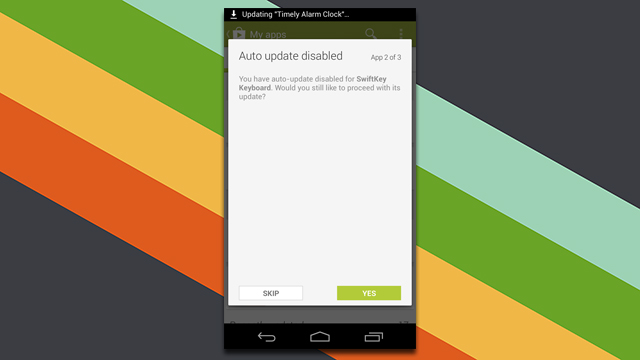
Comments