Windows: On OS X, Folder Actions are a powerful way to automate your folders. Folder Actions for Windows brings those easy-to-use tools to the PC world.
There are a variety of functions that Folder Actions for Windows can provide automatically including file conversion, automatic zipping, batch renames or user-defined actions. For example, let’s say you want to create a mobile version of every video you create for playback on a phone or iPod:
- Click the green plus sign to add a source folder.
- In the right-hand pane, select “Convert video files”.
- Select any MP4 or 3GP format for mobile devices in the “Convert audio/video files to” dropdown.
- Choose your target folder to place the converted files (Default is a “Result” subfolder).
- Click “Save”.
You can also instruct the app to automatically unzip and zip files you download:
- Click the green plus sign to add a source folder.
- In the right-hand pane, select “Compress, decompress files”.
- Select “Decompress files from ZIP”
- Choose your target folder to place unzipped files.
- Click “Save”.
The app offers a number of other features that can be performed in the background with relatively little effort. If you’re looking for something more powerful, check out our guide to automating just about anything on Windows without coding a thing.
Get OS X Folder Actions-Like Task Automation Feature In Windows [Addictive Tips]
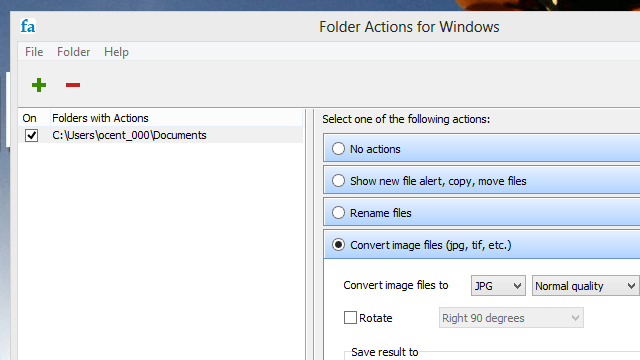
Comments