Lifehacker readers offer their best tips for exchanging broken headphones, organising printer paper, and making better use of tags in Evernote and Google Keep.
Every day we receive boatloads of great reader tips. From the Tips Box is where we round up some of our favourites. Got a tip of your own to share? Add it in the comments or send it using the contact tab on the right.
Exchange Your Broken Headphones for Free

Etudes discovers the solid warranty behind his earbuds:
Earbud headphones always seem to break at one point or another. If you have fallen victim to a pair of headphones becoming defective and don’t have the time to learn how to solder, check the company’s website for a return program. At the very least, you can generally send in a support request.
One of the ears of my old Skullcandy headphones recently stopped working, and I was able to get a $50 coupon for sending them in.
This is a pretty obvious idea, sending back a product for a replacement if it stops working. But I know of a lot of cases where people just throw away their shot earbuds and buy new ones. Don’t be afraid to do this with any product that stops working, even if you think your warranty might be up.
Cronut notes that this same policy applied to his Beats Solo HD headphones, so check your manufacturer’s warranty before you run off and buy a new pair! Of course, your mileage may vary, depending on the situation. Not all warranties will cover a pair of earbuds you sent through the washing machine. Photo by Brett Levin.
Organise Different Types of Printer Paper with a File Folder
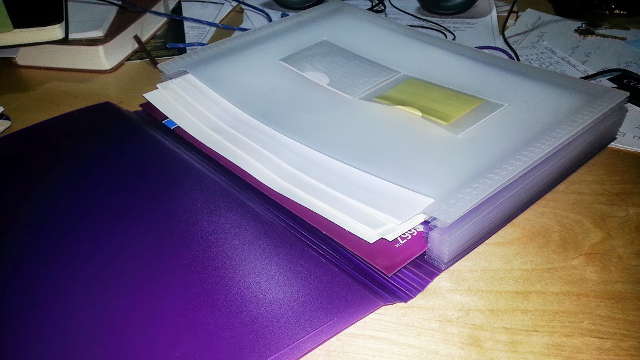
Dan Quinn finds a way to organise all that extra paper:
This may well be too obscure (or too obvious), but it solved a space problem for me.
I keep several types of paper (blank white, 3-hole punched, letterhead colour, letterhead b&w, forms, …) near the printer and its always a mess. I’ve tried several things and thought about expensive options, but resorted to a simple one and its working great.
An inexpensive expandable file folder now holds each in its own pile and stays neatly on a shelf under the printer. White recycled paper stays in the printer for drafts, and I load the paper I need as the print job presents.
Make Tags More Useful in Evernote, Google Keep and Other Apps
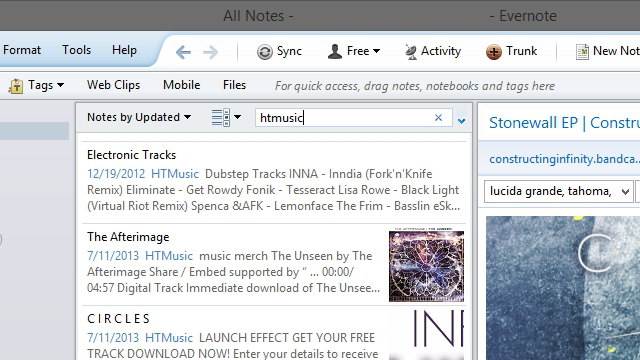
Isaac Niles comes up with a useful naming scheme for his Google Keep tags:
I love Google Keep and its simplicity, but I was frustrated by the lack of ease in organising notes. I loved Fetchnotes and the simple hashtag filter, but the Android app is just not that great anymore. However, I found a good solution and wanted to share it with everyone!
The key for organising notes in Keep is to come up with a string to denote tags that you won’t accidentally pull up in results for any other searches. I like to use the prefix Ktag- followed by the tag. For example, I use tags like this:
KtagComputer
KtagMusic
KtagBooks
This way, I can easily search for, say, “KtagComputer” and easily find all my notes I saved about my computer.
You can even take it a step further – I use the standalone Google Keyboard on my Android devices, and you can add a text expansion shortcut to make tagging notes even faster. I added shortcuts like “ktb” = “KtagBooks.” Voilà, easy note management.
This should work with any note-taking app, I’d imagine. I tested it with Evernote, and it worked like a charm!
Show the Current Page Title in Firefox’s Navigation Bar
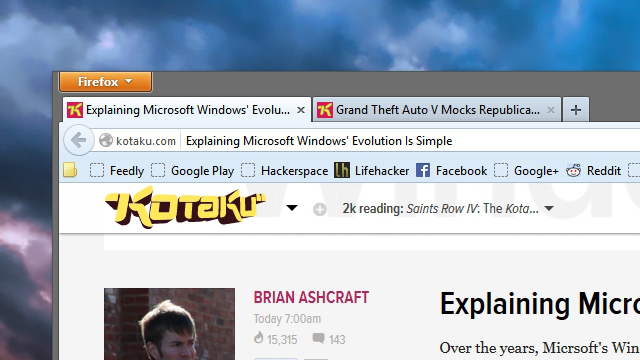
Ted discovers a handy Firefox extension:
I’ve always been annoyed that Firefox no longer shows the page title in the title bar anymore, and the page title is always too long to see on the tab. I found an extension called Page Title in URL Bar that solves the problem: it puts the page title right in the URL bar. Which is fine, because I usually don’t care what the URL is anyway. And if you click on the address bar, it reverts to the URL so you can still copy and paste it if you like.
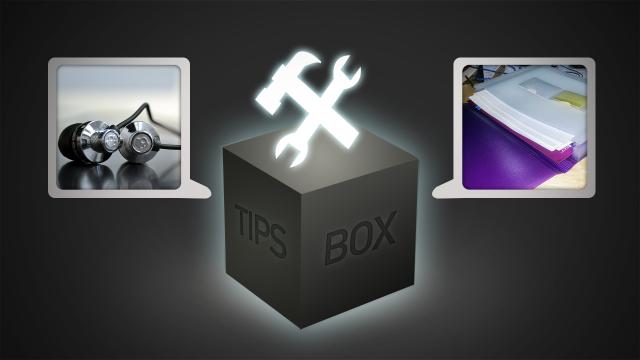
Comments