Organising your home screen around apps is the default choice for most of us. My Color Screen user Zo Arquenix opted for a different system, taking a task-based approach.
The home screen is divided into several sections based on different types of tasks. Each type of activity (such as making phone calls or checking email) are given their own buttons with instructions, instead of app icons. If you like the straightforward approach, here’s what you’ll need:
- Widget Locker
- Zooper Widget Pro
- Desktop Visualizer
- Popup Widget
- Power Toggles
- Metro Notifications Free
Additional download files and instructions can be found on the My Color Screen page here.
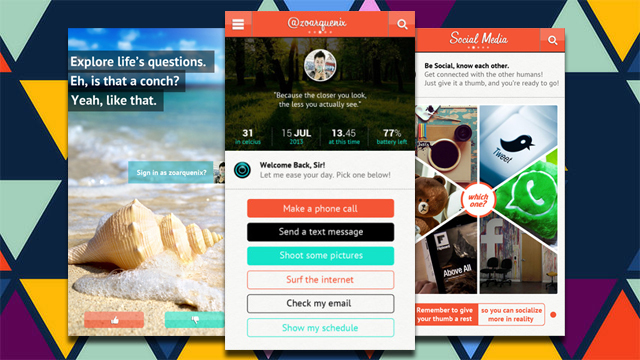
Comments