I love reading on my Kindle, but the screen is just too small and blurry to be useful for PDF files. While it’s lacking in customisability, PDF4Kindle solves this problem pretty well by converting PDF files into Amazon’s native MOBI format, all while being completely web-based.
Everyone’s go-to ebook converting pocket knife, Calibre, can perform the same conversion (and a lot of others) just as well, but if you’re on a computer that doesn’t have it installed, or just don’t want to wade through a ton of menus, PDF4Kindle is a fine alternative. You just upload a PDF file through the site, and download a .mobi a few moments later. I tested it out with a few PDF files, and while it has the normal formatting weirdness you’d expect from an ebook, all the content was there, complete with images and resizable text.
The app isn’t magic, so it’s not going to turn scanned pages into native text via OCR (try Papercrop if that’s what you need), but for any PDF with selectable text, it should do just fine.
PDF4Kindle (Free) via AddictiveTips]
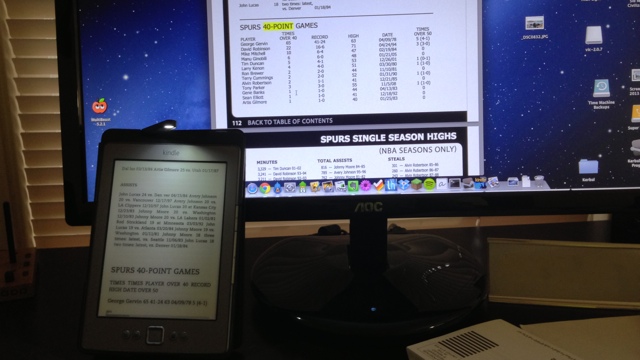
Comments
5 responses to “PDF4Kindle Converts PDF Files To Native Kindle Books”
Is it any different in result to Amazon’s own Send to Kindle?
In my experience, the send to kindle feature with PDFs just displays the file, without any conversion. It sounds like this new service converts the PDF so the Kindle can reflow the text and images, etc.
If you type “convert” in the subject line of the email when you use send to kindle, it will actually convert it properly.
It’s only when you send it as an attachment without the word ‘convert’ in the subject line that you will get the equivalent of an image of each page sent to your kindle.
Why not just use Calibre? http://calibre-ebook.com/ it’s the best e-book management system I have found. I get bundles from Humble and convert for whichever device I want to read them on… great tool!
Not dissing Calibre, but the reason is actually set out in the third sentence of the article