If there are a bunch of graphics, videos and other elements in a Word or PowerPoint file, you can extract these individual elements with an archive program. It’s handy if you have a billion images in a huge presentation file.
Simply open the file in, for example, 7-Zip (right-click on the file and choose to open it with 7-Zip) and then you can extract all the contents.
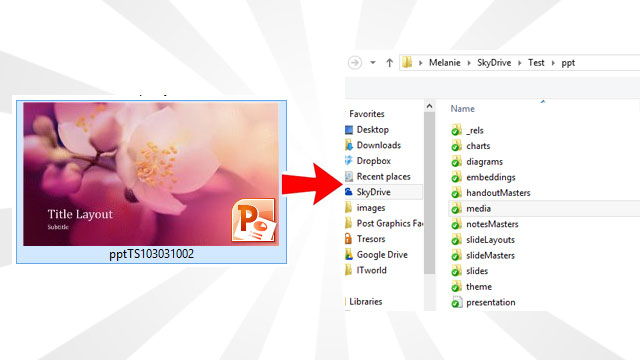
Comments
2 responses to “Open Office Docs With A Zip Program To Extract Images”
Handy. I’ll keep that one in the back of my mind along with the other tips like…..ummm….yeah.
Could’ve used this yesterday! Handy!
There is an even easy method that doesn’t rely on other apps (well, with Word anyway and possibly PP too) – just save the word doc as a HTML file – all the piccies are saved as Jpg in a folder for you! Enjoy