For whatever reason, when you visit an iTunes App Store link in the Chrome browser on iOS, it gives you an error and displays a string of text. Tech blog Digital Inspiration found that the easiest fix for this is to just use the desktop view in Chrome.
To open up the desktop version, just navigate to the iTunes listing you want in Chrome, hit the lined icon in the top right, and select “request desktop site”. This will open up the desktop view, where you can click the “view in iTunes” link and open up the App Store properly. It’s annoying, but at least it’s easier than copying and pasting a link over to Safari.
How to Open iTunes Links inside Chrome for iOS [Digital Inspiration]
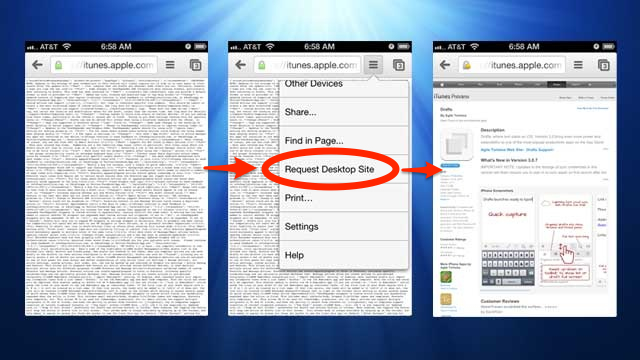
Comments
One response to “Open iTunes Links In Chrome For iPhone By Using The Desktop View”
So simple yet I never figured it out… -_-
Maybe that’s a feature chrome needs, a setting were you can add sites to always display in desktop view.