Lifehacker readers offer their best tips for returning complex packages, finding a list of Facebook friends who live near you, and creating a standing desk at home.
Every day we receive boatloads of great reader tips. From the Tips Box is where we round up some of our favourites. Got a tip of your own to share? Add it in the comments or send it using the contact tab on the right.
Pack Your Return Packages with the Help of Unboxing Videos
Tim gets a little help when he has to return a product:
I recently ordered some speakers and didn’t like them, so I wanted to return them. Unfortunately, the packaging was so complicated that I wasn’t sure exactly how they came, and couldn’t seem to repack them perfectly. Then I had an idea: I looked up an unboxing video of that speaker set on YouTube, then did that same process in reverse to get everything packed properly.
We’ve noted in the past that unboxing videos can be useful when packing to move house or if you sell something.
Find Local Facebook Friends with Event Invites
Scott Britton discovers a little Facebook trick (via HackingNYC):
I was super annoyed when facebook took away the feature that allowed you to segment your facebook friends by city.
A quick workaround to isolate these people, is to start creating an event than go to “invite friends.” It let’s you segment by city, here and you can simply browse here and enter the names into a separate spreadsheet.
That’s all she wrote folks.
If you have Graph Search, obviously you can just type “friends in Los Angeles” (or whatever) into the search bar, but this is a good workaround for anyone who doesn’t have Graph Search yet.
Make a Adjustable Standing or Treadmill Desk Out of Shelves
Jonathan Hendry shares his treadmill desk setup:
Here’s my treadmill desk setup, sans monitor or laptop. I used a (36″x16″x72″) wire shelving unit.
One shelf is installed “wrong”, so that it protrudes forward, supported only at its rear corners. The keyboard/mouse go on this. The height of the shelves can be adjusted in 1″ increments, which is convenient. The only problem is that the shelf that holds the monitor can’t be at the same height as the keyboard shelf. (Someone with welding gear could combine two shelves to make that possible.)
I ordered some cut-to-size aluminium sheets to provide solid surface. On the keyboard platform, the aluminium is fastened to the wire shelf using machine screws and aluminium storm window clips.
Stability is a bit of an issue. Leaning on the keyboard shelf can tilt the whole unit toward the user. I’ve worked around this using two 4′ pieces of perforated angle iron from Home Depot. The treadmill I have has steel knobs on each side of the frame, which engage with an optional desktop that they sell. I put the angle iron under those knobs, extending forward under the shelving unit to the wall. Then the shelving unit is tied to the angle iron using steel wire and turnbuckles. In order for the shelving unit to tip over, the angle iron would have to lift, which would mean lifting the treadmill, which is pretty heavy and has a couple hundred pounds of person on it.
I may also add something to brace the unit against the wall, to reduce monitor shake a bit more.
Add Feedly to Firefox’s Feed Handlers List
Dustin Luck integrates Feedly with Firefox:
If you use Feedly, here’s how to update Firefox so you can subscribe to feeds directly from the feed URL.
When you visit the URL for an RSS feed in Firefox, you can see a preview of the content and options for subscribing. Feedly isn’t enabled by default, but the instructions below will add it.
- Type about:config into the Firefox address bar.
- Search for contentHandlers. You will see a list of values with the following pattern: browser.contentHandlers.types.#.*. These should be in sets of threes with the # replaced by a number and the * replaced by title, type, and uri in each set.
- Add a new set of values with the next highest unused number or modify an existing one. If Google or Feedly is one of the existing options, you can modify one of those. The new values should be as follows:
- browser.contentHandlers.types.#.title – Feedly
- browser.contentHandlers.types.#.type – application/vnd.mozilla.maybe.feed
- browser.contentHandlers.types.#.uri – http://cloud.feedly.com/#subscription/…
The changes will take effect the next time you start Firefox.
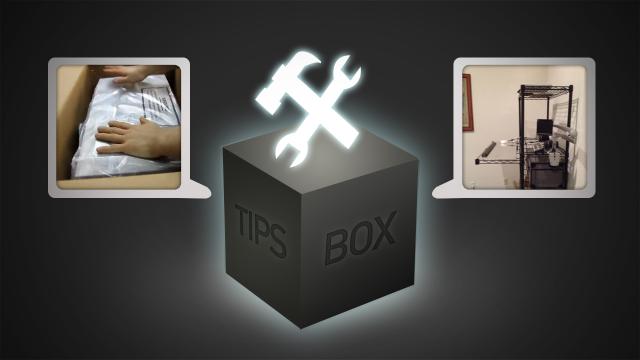
Comments