Lifehacker readers offer their best tips for enlarging images on Kinja blogs, connecting a subwoofer to your desktop speakers and downloading voice recordings from Google Keep.
Every day we receive boatloads of great reader tips. From the Tips Box is where we round up some of our favourites. Got a tip of your own to share? Add it in the comments or send it using the contact tab on the right.
View Kinja Images at Their Original Resolution
Huntsville-Al created a Chrome extension for viewing full-resolution images on Kinja blogs:
I’m sure you’re all familiar with the way that Kinja crops leading images larger than 970 x 546. [This post is an excellent example of Kinja’s automatic cropping.] I got tired of manually editing the image’s URL to view it full-size, so I made a Chrome extension to automate the process.
If you use Google Chrome, you can now download and install this extension to make it easier to view images in their original size. Just right click on the image and select “Open original size in new tab” from the menu that appears. Of course, if the image is already being displayed at its highest resolution, there will be no change in its size.
Use Audioengine A2 Speaker Inputs as Outputs for Subwoofers
Peter discovers a secret feature in Audioengine’s popular A2 line of speakers:
I’ve had a set of Audioengine A2s for a while, but recently moved to a bigger apartment and wanted to get a subwoofer for them. Unfortunately, they don’t have any line out ports on the back — just two different types of input ports. Well, after a bit of searching, I found out that these can also be used as inputs! See the attached video from YouTube user GeneralExpert (not me) for more info.
Just goes to show that with a bit of Googling, anything is possible. Never assume your products are telling you the whole truth!
Download Voice Recordings from Google Keep
Huh989 shares a small Google Keep tip:
Over at the Google Operating System Unofficial Google Blog, they recently highlighted a bunch of tips that might come in handy if you use Google’s barebones, newish note/task app.
I didn’t think about this, but it would be an easy way to get spoken audio notes off of your phone:
21. Download voice recordings: open Keep in a desktop browser, click a note, mouse over the voice recording and click “Download”.
Taking voice notes is insanely easy with Google’s Voice Actions too, so this is pretty useful.
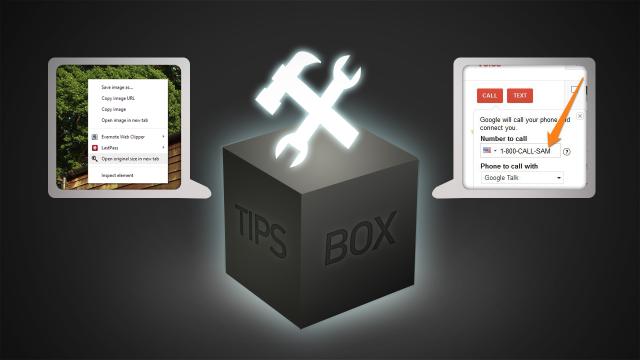
Comments