uTorrent is a great app, but it can be annoying to have ads on your desktop apps. Fortunately, these can be disabled in the Advanced settings.
To turn off ads and offers, open Options > Preferences > Advanced. Here you’ll find a large list of flags for the app and a filter box. Search for and disable the following flags by setting them as false:
- offers.left_rail_offer_enabled/left_rail_offer
- gui.show_plus_upsell
- offers.sponsored_torrent_offer_enabled/sponsored_torrent_offer_enabled
- bt.enable_pulse
- gui.show_notorrents_node
- offers.content_offer_autoexec
These flags may be named slightly differently depending on which version of the app you’re using. Be careful when editing flags if you’re not entirely sure what they do.
Virtual_BS]
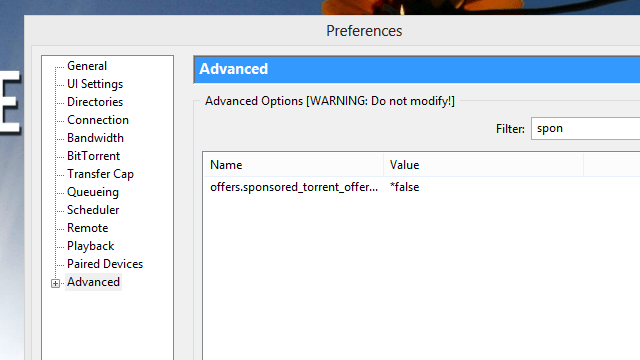
Comments