Chrome: Google recently updated its web-based app store with a new look. Unfortunately, the font looks like garbage on some monitors. Fortunately, this can be fixed with a userscript.
Roboto, the Google’s trademark font was designed with smartphone and tablet screens in mind. These displays typically have a very high pixel density — for example, even the original Droid had a 256ppi screen, while a 20-inch 1080p display only manages about 110ppi — so Roboto can end up looking garbled and messy.
To replace the font, you can install these userscripts to change the font to either Arial or Verdana using either Stylish or TamperMonkey. The scripts were designed to change the font on Google+ (and they do that as well), but they work on the Play Store site without any modification. Unfortunately, there are still a couple of places where it doesn’t work, but the site should be much more legible for the most part.
google plus font arial [Userstyles]
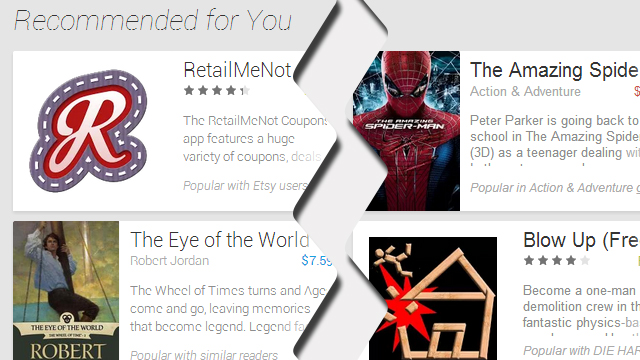
Comments
One response to “Change Google Play’s Font To Something More Legible On Low-Res Monitors”
And this kids is why ClearType sucks… OSX’s font smoothing perfectly renders thin fonts like roboto and Helvetica Neue even on Low-Res like the 1280×800 MacBooks!
low…..res?