Few aeroplane seats provide a comfortable amount of room, and most certainly don’t concentrate on ergonomics. If you plan to use a laptop while flying, make sure you use it at an angle to avoid hunching.
Apartment Therapy tech explains the problems with hunching and how you can get a better angle:
Don’t Hunch: Before using a laptop angle the laptop so the neck remains in a relaxed and neutral neutral position, aiming to align screen with eye level. One of the most affordable, light, and airline-friendly designs is the appropriately named, Aviator Laptop Stand. Just 8 oz and the setup breaks down into 3 parts for easy stow away; $US19.99. If travelling without such a stand, using a pile of books or magazines to raise viewing angle closer to the eyes. Every degree helps.
Worst-case scenario, you can use an in-flight magazine to improve ergonomics. If you fly a lot, however, you might want to invest in a stand to get that ergonomic angle your back needs. For more great tips, hit up the full post over at Apartment Therapy.
3 Tips for Improving Laptop Ergonomics on Airplanes [Apartment Therapy]
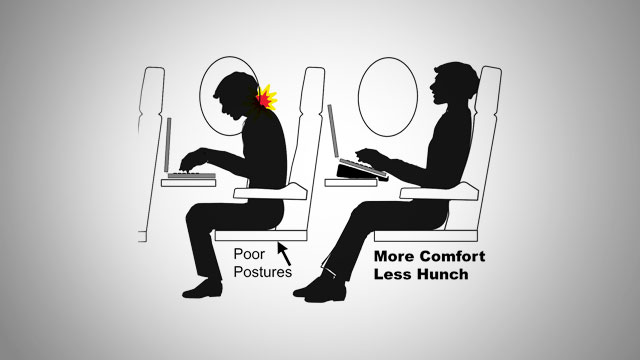
Comments
3 responses to “Angle Your Laptop For Better Comfort On An Aeroplane”
What amazing plane offers that much leg room???? When I fly, and it’s very, very rare occurrence now days, I can’t even get the table to fold down because my knees are in the way of it!
Until the moron in front of you slams their chair backwards.
Yep this. Had this yesterday on a 13hr flight from Singapore to London. Chair kept jamming the top of the screen into the back seat…and this was a small netbook.