Firefox: Switching between default search engines in Firefox isn’t exactly difficult, but clicking a tiny tap target, finding what you want in a dropdown menu, and clicking it isn’t necessarily the most efficient way to do it. Scroll Search Engines saves you a little time by mapping the action to your mouse wheel.
We’ve previously shared a tip that let you cycle through search engines with a keyboard shortcut, but it still required you to click inside the search field first, and then remember the shortcut off the top of your head. Scroll Search Engines only requires you to hover the mouse over your search field, and spin your mouse wheel to cycle through options. Plus, if you change your mind after typing your query, cycling through the list again won’t delete what you’ve already typed. It’s a slick implementation of a simple idea.
You might not use this extension all that often, but it’s definitely worth installing if you use Firefox and like to occasionally change search providers, or search services such as Amazon and Twitter directly.
Scroll Search Engines (Free) [Firefox Add-Ons via AddictiveTips
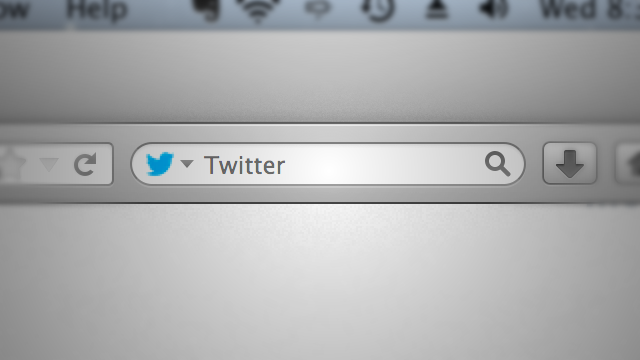
Comments