Windows: Editing your PATH variable is one of those things that you rarely need to do. However, one of the ways it can be useful is to add more app shortcuts to your run dialog, and that’s where Path Manager comes in.
The PATH variable is a list of locations that the Run dialog looks at to find app commands. When you type the name of an app (say “calc”) in the run dialog (Win+R), it searches all of the folders included in the PATH variable. Path Manager allows you to add locations to this variable, so you can run more applications with this shortcut.
Path Manager can also edit many other system variables. As always, you should be careful playing with system settings unless you know what you’re doing. You probably won’t need this tool very often, but it’s handy to have in your back pocket.
Easily Add, Delete & Edit PATH Variable Entries With Path Manager [AddictiveTips]
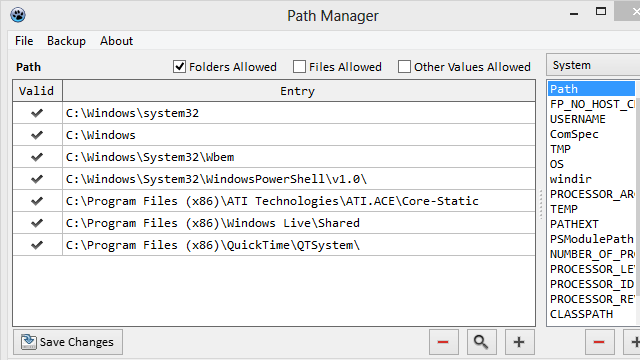
Comments