Mac: We’ve seen many timers in our day, but few have much to offer than a simple countdown. Timebar took a tired concept and give it new life by using your Mac’s menu bar as a visual indicator of time left in a countdown of your choice.
To use Timebar, you specify the length of the countdown, if you want a message displayed, and a sound you want to play when the time is complete. None of this is novel until you actual start the timer and your menubar fills up with a translucent blue colour. As the timer counts down, the blue runs out from left to right so you always have a visual indication of how much time you have left. This is a notable improvement over most timer apps, as it gives you the information you want from a timer without taking up limited desktop real estate (or falling behind another window while you’re working).
Timebar ($2.99) [Mac App Store via Minimal Mac]
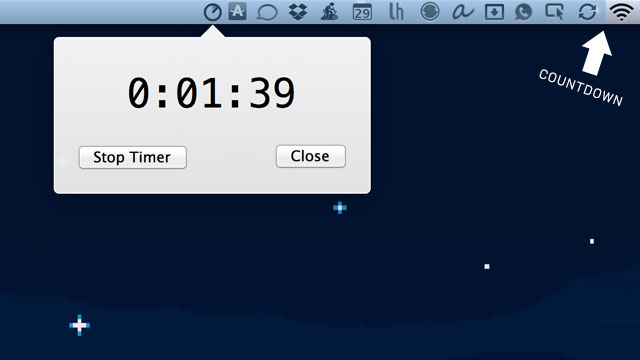
Comments