Subtask is a new mind-mapping tool that makes mind mapping easy, sports an elegant interface and is packed with collaboration tools. It’s in private beta right now, but we have invitations for you to try it out.
Subtask’s minimal interface hides some powerful features. Building your first mind map is easy: Subtask gets you started as soon as you create a new project. Adding tasks or ideas to each arm of your mind map is as simple as clicking the plus sign next to the label for each branch, and you can drag and drop your branches around the page (although Subtask tries to keep them neatly arranged for you). Each subtask is given a checkbox, so you can complete them individually to complete the whole project.
That’s all straightforward, but Subtask’s collaboration and project management tools are where it really shines. Any of the branches or tasks on your mind map can be assigned to another person. Just click the “person” icon under any task to select who’s responsible for that item or to invite someone who’s not part of your workspace. You can comment on specific items to start a conversation about the work or add the task to a built-in project calendar so everyone sees what’s due when. You can even add notes or drag-and-drop files to attach them to the branch. Then you can filter your map to see everything or just what you’re responsible for completing.
Free Subtask accounts get two active projects (you can archive inactive ones to free up slots) with a maximum of 100 tasks per project and 10MB of attachment storage. There are premium accounts, ranging from €6.95 ($9) per month all the way to €34.95 ($45) per month, that each offer more projects, tasks per project and attachment storage, depending on what you need. You can check out the pricing and details in “Account and Billing” under Settings once you’re signed up for a free account.
When we looked at the best mind-mapping applications not too long ago, Subtask was still doors-closed, working on improving their service. Now, they’re ready to give a few more people — namely Lifehacker readers — the chance to try it out. Just use the link below to sign up.
Subtask Beta Signup [via Subtask]
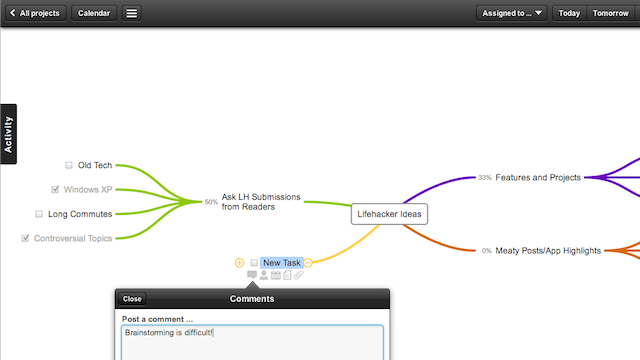
Comments
One response to “Subtask Is A Feature-Packed Mind-Mapping Tool”
Pretty cool!
I’ve been a big fan of MindMeister – http://www.mindmeister.com – for years. Looks like a very similar service, although with 10 free maps before needing to upgrade.