Google has added a new remote desktop feature to Hangouts. This means you can video chat, troubleshoot and control a friend’s computer right in the same window.
To start using the remote desktop feature, load up a Hangout and then head into View More Apps > Add Apps > Hangouts Remote Desktop. From there, just enable the app, and you can start troubleshooting your friend’s computer from right inside the Hangout.
Google Hangouts [via Vic Gundotra]
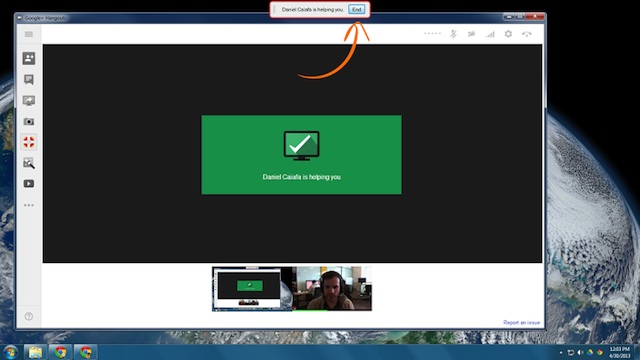
Comments