Even though Google Now offers convenient time and location-based reminders and there are approximately a gazillion to-do apps you can use, if you’re a die-hard Evernote user, you probably still crave this one missing feature: The ability to set reminders on your notes. Here’s how to get those sorely missing alerts.
Evernote serves as a great digital filing cabinet for web clippings, notes, and more, but because it doesn’t have built-in reminders, it’s all too easy to create a note or web clipping and forget about it. Thankfully, a few tools can remind you to review or take action on those notes. Here are a few workarounds I found.
The Easiest Method: Turn Notes Into Calendar Events With Event Noted
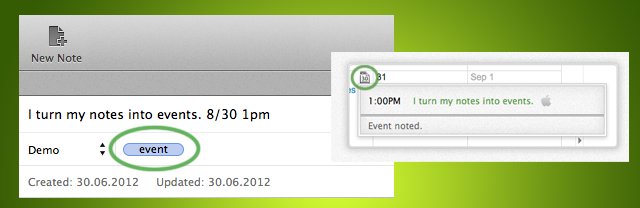
Head to your calendar to see the event added in a new “Event noted” calendar. If you have your calendar set to remind you (via email, text message, popup) of events as a default, you’ll get those Evernote reminders. As an added bonus, if you use Google Calendar as your calendar, you should get the reminders via Google Now.
You can also click on the Event noted icon in the Google Calendar event pop-up to go directly to your note in Evernote web or click the Mac/Windows icon to open the note in Evernote on the desktop.
Event noted also offers a dashboard featuring all the events you created.
[clear]
For iOS Users: Add Location Or Time-Based Reminders With ERA (Evernote Reminder App)
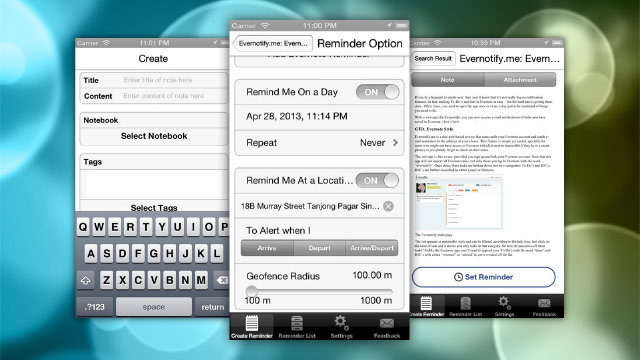
To create a reminder for one of your notes, search for the note in the Create Reminders screen. For example, to get a list of all your notes tagged with “next action” tap the Select Tags button and ERA will show you a list of those notes from Evernote. When you hit “Set Reminder” you can set up a time- or location-based reminder. The time reminder can be one-time or repeating (very handy!). I didn’t see the location-based reminder setting during my trial, but it might be because I was testing it on the iPad. The screenshot, however, shows that the location reminder can be triggered for within a radius of a location and when you arrive, depart, or either.
The reminders pop-up in iOS’s notification bar with a sound. It would be nice if it integrated with iCloud, so you can see the reminders on your Mac too. Anyway, this is an alternative option if you’re an iOS user and don’t want to clutter your calendar with Evernote notes.
Other Hacky Methods For Adding Evernote Reminders
Several ingenious Evernote users have come up with other ways to add reminders to Evernote.
My Dev Box blog offers this en2gcal script that links Evernote with Gmail and Google Calendar. Setting the system up takes quite a bit of work, but it gives you more control over the process, with optional parameters you can set (what type of calendar reminder you want or which calendar name) as well as other defaults.
Another option is to use the Followupthen reminder service with Evernote. Richard Ramnac offers the instructions to set this up, and he uses a GTD system (a version of previously mentioned The Secret Weapon). To set a reminder for your Evernote note, you email the note to your Followupthem email address. Note that you’ll have to use your private Evernote email address as the primary email address for your Evernote account for this to work.
These methods aren’t perfect, but until Evernote gets built-in reminders, they might help you turn the amazing tool into a full-fledged task manager — or at least really help you to “Remember everything”.
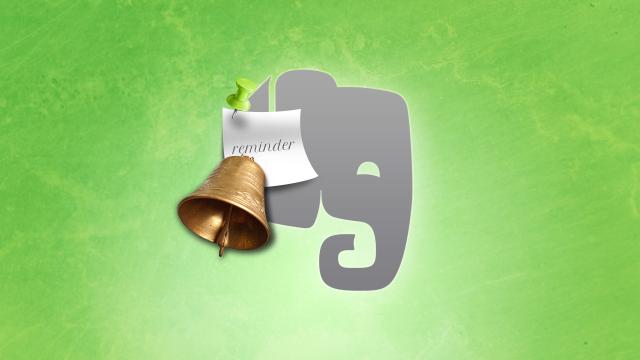
Comments