Cropping an object out of an photo in an image editor can be a tricky task. Clipping Magic is a new webapp that does it for you in seconds. All you have to do is paint the foreground object one colour, the background object another, and the app does the work for you.
Simply drag and drop a photo onto the site, and you’ll get a green box you can use to paint the foreground image, or the area of the photo you want to select. Click the red box to paint the background — or the part of the photo you want removed. You work with a version of the photo on the left, and you can see a live preview of the changes on the right, so you can always backtrack, or zoom in for a finer touch if you want.
When you’re finished, download the finished product to get the object you wanted, now on a transparent background. You can also just share a link to the finished image, so you don’t have to email a file. Clipping Magic is ideal for logos, screenshots and other images where there’s a sharp pixel edge to the item you’re trying to highlight or pull out of an image. The developer points out that hair, blurry boundaries and partially transparent things are difficult for the webapp to handle, but they’re working on making it better. Clipping Magic is in alpha, and while it’s free right now, the developers note they may start charging for the service in the future.
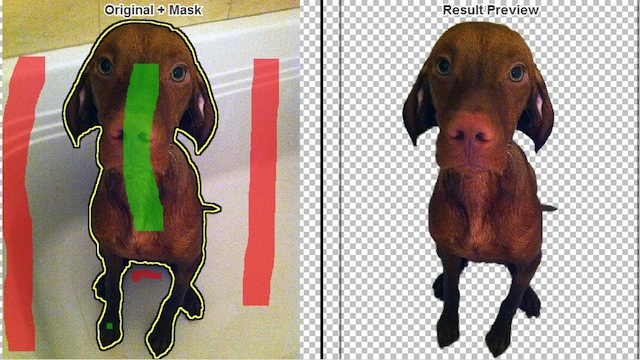
Comments
8 responses to “Clipping Magic Removes Image Backgrounds In Seconds”
I hope to god the sample is not an indication of the finished product.
I used to own a retarded monkey who could do a better job than that.
Nice! And I agree
What happened to the monkey?
It got a job with the initial design team on Apple Maps.
Sad times… 🙁
Except you have a white background that isnt transparent… I think i would prefer ms paint too..
Cut the guy some slack its in alpha, its far from a finished product.
http://i.imgur.com/AVisjWs.png
Wait, what?
“All you have to do is paint the foreground object one colour, the background object another”
That’s the friggin hard part, and any free photo editor like Gimp lets you do the same + with more features to boot like “colour to alpha” which even photoshop doesn’t have.