Twitter #Music is a good way to find new music, and it can even play tracks via Spotify, Rdio or iTunes. Right now, you can browse trending artists or search for specific ones. With this URL tweak, you can queue up a Pandora-style list of similar artists to the ones you love.
The tweak is simple: All you have to do is add “instant” after the URL for an artist already on Twitter #Music, and the display changes from a generic list of other artists to ones specifically similar to that musician. Here’s how Tyler Hayes, who stumbled on the feature, describes it:
Adding the ‘instant’ tag after an artist name in the URL gives you similar artists, creating a really good playlist that almost mimics Pandora. For example if you visit music.twitter.com/jtimberlake it shows you that Justin is following 1 artist, Blake Shelton, but if you add ‘instant’ to the end like this music.twitter.com/jtimberlake/instant, it creates this playlist of similar artists to Justin Timberlake.
I tried it out, and it works like a charm. Plus, you can press play on any of the artists to start listening to songs (if you’re logged in to Rdio or Spotify, or iTunes previews if you’re not) right away.
Hidden Twitter #Music Feature [Listen by Tyler Hayes]
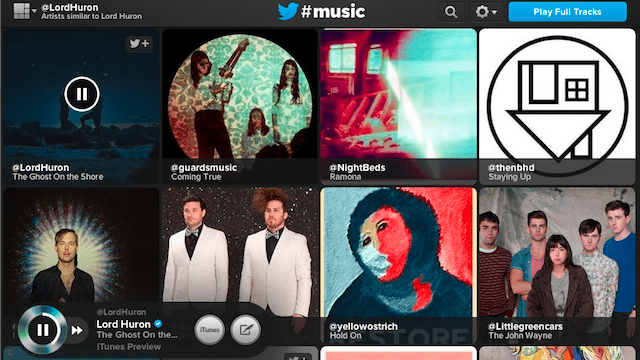
Comments