If you’re sick of always going over your bandwidth cap on your smartphone, tech blog Finer Things in Tech recommends turning off the “load remote images” option in your Mail client. This helps cut down on your bandwidth usage and spam.
Finer Things in Tech points to the option to turn of remote images in the stock iPhone Mail app (Settings > Mail, Contacts, and Calendars), but other mail apps should have the option as well. When remote images are turned off, it means that embedded images won’t load. That’s handy to cut down on bandwidth, and since a lot of spam uses remote images to check if you’re a real human, turning it off also cuts down on any future spam you might get.
Disable remote images in Mail for iOS to fight spam, bandwidth bills [Finer Things in Tech]
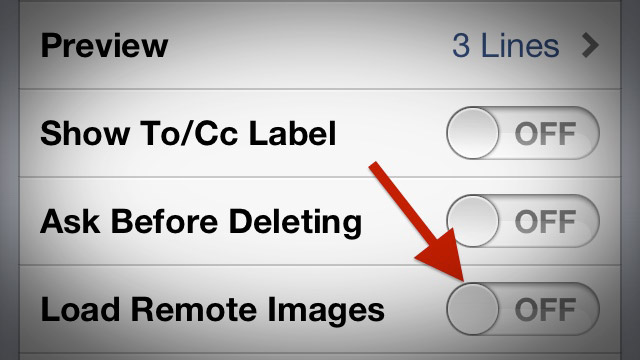
Comments
2 responses to “Disable Remote Images In iOS Mail To Cut Down On Bandwidth And Spam”
Shouldn’t this be off by default in most secure mail clients? I know, for example, Outlook, outlook.com or my mail app on my phone won’t display images by default, unless you whitelist the sender and specifically download them.
I’m guessing iOS Mail doesn’t have a whitelist for email images, so rather than “other mail apps should have the option”, I think it’s more a case of “iOS Mail should have a whitelist feature like other apps”.
Hmm, I know that Windows Phones do this and pretty sure that Androids do this by default too.