Chrome: We love Google Keep, an Category Tabs for Google Keep adds colour-coded categories to make it even more useful. Just install the Chrome extension, and organising your Keep notes will be easier than ever.
Picture: Make Tech Easier
Once installed, open the left menu bar in Google Keep and click “Customize Categories”. Then rename the colour-coded categories from their default names to what you want them to be.
From then on you can colour-code your notes to categorise them in both the Android and web applications. When you review your notes in the web browser just click the category you want to see to filter those notes to the top.
Category Tabs for Google Keep [Chrome Web Store via Make Tech Easier]
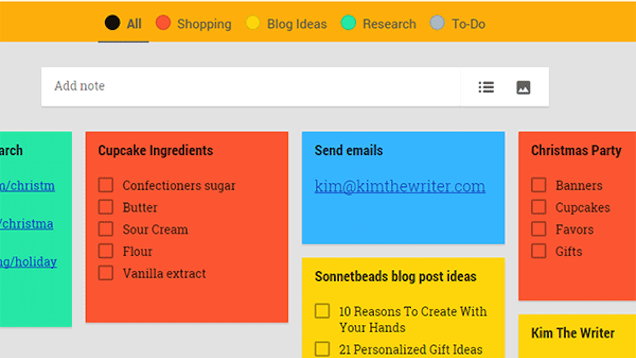
Comments