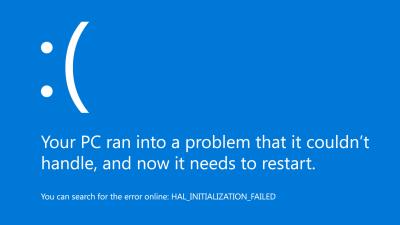troubleshooting
-

The First and Best Way to Troubleshoot a Fussy Device
I’m almost surprised I have to write this, but when my friends and roommates come to me with technological quirks to solve, I always hit them with one answer off the top of my head. And more often than not, it’s the single thing they need to do to fix any issue they’re having.
-
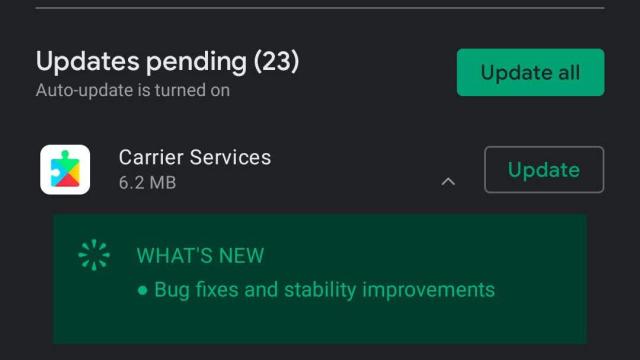
Update Android’s ‘Carrier Services’ If Your Texts Won’t Send
A mysterious bug built into an updated version of Android’s Carrier Services app has messed with Android users’ ability to send and receive text messages. If you feel like you’ve been struggling with your texting for around a week and a half or so, you’re in luck: Google has identified the issue and is rolling…
-

Make Sure macOS Big Sur Doesn’t Brick Your Older MacBook
Apologies to the crew up in Redmond, but I usually associate “disasters after upgrading to a new version of an operating system” with Microsoft’s giant feature releases for Windows 10. However, it’s Apple’s turn to enjoy some embarrassment this week: According to numerous reports, upgrading to macOS Big Sur allegedly bricks late-2013 and early-2014 MacBook…
-

Why Won’t My Cheap AirPod Knock-Offs Pair With My Mac?
Bluetooth is convenient AF when it works and annoying to troubleshoot when it doesn’t. Conceptually, it should just… always work. One device pairs with another, they communicate happily as long as they’re both powered up, and they save you from having to deal with annoying cords and cables. Simple, right?