Facebook’s done it again!
What is this time, you ask? Well, Facebook may have your phone number and they’re allowing anyone in the world to find your account! Quick, change your settings now!
[referenced url=”https://www.lifehacker.com.au/2019/03/how-to-enable-facebook-messengers-secret-dark-mode-on-android/” thumb=”https://i.kinja-img.com/gawker-media/image/upload/t_ku-large/l5jqryxuao2hrcrjzhpm.jpg” title=”How To Enable Facebook Messenger’s Secret Dark Mode On Android” excerpt=”I’m a tremendous fan of using “dark mode” or ”night mode” on my phone whenever possible. Beyond just being easier to look at, dark modes use less battery power since your phone’s not having to power that bright white screen.”]
But why did this happen? And, more importantly, how did they ever get your information? Here are all the answers to your questions (and why a solution to your security anxiety isn’t an easy one).
How did they get my phone number?
Ever secure your Facebook account using two-factor authentication? It’s pretty simple. Facebook allows you to “link” your phone, so you can receive a text to verify your account whenever you log in. Turns out that even if you hide your phone number on your profile, anyone can still search for you using this information.
For years Facebook claimed the adding a phone number for 2FA was only for security. Now it can be searched and there’s no way to disable that. pic.twitter.com/zpYhuwADMS
— Jeremy Burge ???????? (@jeremyburge) March 1, 2019
Writer Jeremy Burge first brought up the issue on Twitter, which has sparked a firestorm of similar complaints from users. “I can no longer keep private the phone number that I provided only for security to Facebook,” security expert and writer, Zeynep Tufekci, wrote on Twitter. “Zero notification of this major, risky change.”
The default setting on Facebook is set so that any user can find you using your phone number, so you’re likely already at risk. And you can’t fully opt out since the best privacy setting you can select is still open to friends.
Well, it’s not like Facebook is going to use my phone number for evil purposes, right?
Wrong! As Gizmodo noted, last year, Facebook used your phone number from two-factor authentication to start annoying you with targeted ads (despite being used for “security purposes.” There’s nothing stopping them from using your number for other reasons, like having total strangers find you without your consent. Why, Facebook, why?
What can I do about it?
We’ll be honest — not a whole lot. Facebook can still find your phone number without you even providing it (yep). How? According to Burge, Facebook shares its information with everybody, including Instagram and WhatsApp (they own both). If any friend logs in using those accounts and accepts access to their contacts, it’s entirely possible they can still locate you.
As Burge also noted in a screenshot, he never provided his number to Instagram, yet was asked to confirm it just days after providing it to Facebook via two-way authentication.
My personal Instagram account isn’t linked to my Facebook. But I am the admin of a page on Facebook which now *requires* 2FA and mobile phone numbers (as of 2018).
Here’s Instagram ~days~ after giving my phone number to Facebook (for 2FA only) ???? pic.twitter.com/ul9wXWMaoH
— Jeremy Burge ???????? (@jeremyburge) March 1, 2019
But here’s what you can do if you want to protect yourself as much as you can: Under “Settings,” find “Privacy,” and you’ll find information on how people can find and contact you. Under “Who can look you up using the phone number you provided,” select “Friends.” You can also set up two-factor authentication with an email address (we’d recommend a burner), over a phone number.
Unless you’ve never had a Facebook account and given a phone number to a friend, you’re likely still vulnerable (bleak, we know), but at the very least, this will, maybe, stop old high-school acquaintances from calling you.
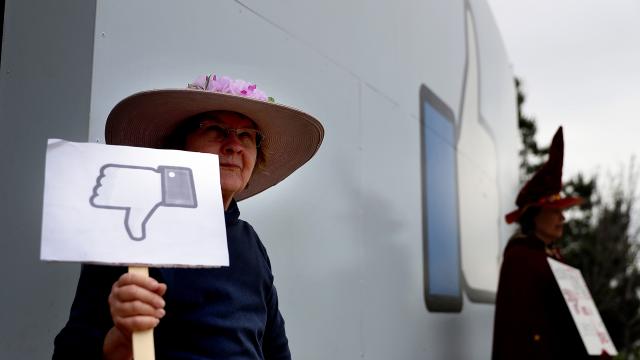
Comments