Windows: When Microsoft debuted its new “Timeline” feature in the Windows 10 April 2018 update, I was a bit bummed to find that this feature — which you can use to see what you were up to on any given day — isn’t very helpful unless you’re using the Edge browser.
Fun as it is to look back at what handful of Windows apps I used on a given day, it’s also great to get an idea of what sites I was browsing on that day, and that was previously impossible for the large majority of Windows users running Chrome or Firefox.
That’s all changed, however. Grab the free “Windows Timeline Support” extension for Chrome or Firefox and you’ll now be able to see your browsing history in your Windows Timeline. (To access the Timeline, hit the Windows key + Tab on your keyboard, or click on the Task View button in your taskbar.)
Once you install the extension, don’t forget to click on its icon near your browser’s address bar and sign in with your Microsoft account. If you don’t, your sites won’t get sent to Windows Timeline. You’ll also miss out on the extension’s other fun features, such as sending any open webpage to another Windows computer you own.
The extension even links directly to Microsoft’s activity history dashboard for your Microsoft account, so you can see some of the data Microsoft’s tracking.
Of course, if you ever decide you don’t want the extension to be able to access your account any more, you can always disable its permissions here.
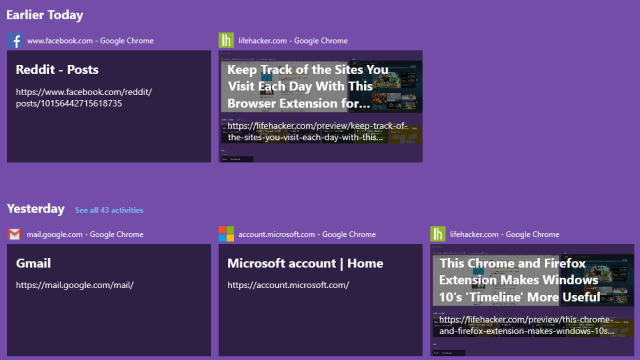
Comments